I had this problem myself once.
However the following statement fixed everything, here's how I control Terminal support in my .vimrc file: https://github.com/Greduan/dotfiles/blob/8b48b0d788c0fed6fc14720bbe3ae9def31af947/vim/vimrc.vim#L550-L556
if !has('gui_running')
" Compatibility for Terminal
let g:solarized_termtrans=1
" Make Solarized use 16 colors for Terminal support
let g:solarized_termcolors=16
endif
Which basically fixes it for Terminal if you're using Terminal. Try using :let g:solarized_termcolors = 16.
Pseudo code:
- If the user isn't using a GUI:
- Then set the
termtrans equal to one.
- And tell Vim to only use 16 colors, or 256 if your Terminal supports it (don't know one that does).
- Endif
EDIT 1:
If you are sure you're using a 256 color terminal then you can also just leave this alone and it'll work perfectly. Like so: https://github.com/Greduan/dotfiles/blob/6dac113d8281b0201399831bf62a2ea520d28154/vim/vimrc.vim#L551-L561
if !has('gui_running')
" Compatibility for Terminal
let g:solarized_termtrans=1
if (&t_Co >= 256 || $TERM == 'xterm-256color')
" Do nothing, it handles itself.
else
" Make Solarized use 16 colors for Terminal support
let g:solarized_termcolors=16
endif
endif
What this does is check if you have a Terminal. If it does set termtrans, then check if your Terminal has 256 colors, if it does leave it alone, if it doesn't then set Solarized to use 16 colors. This works out much better.
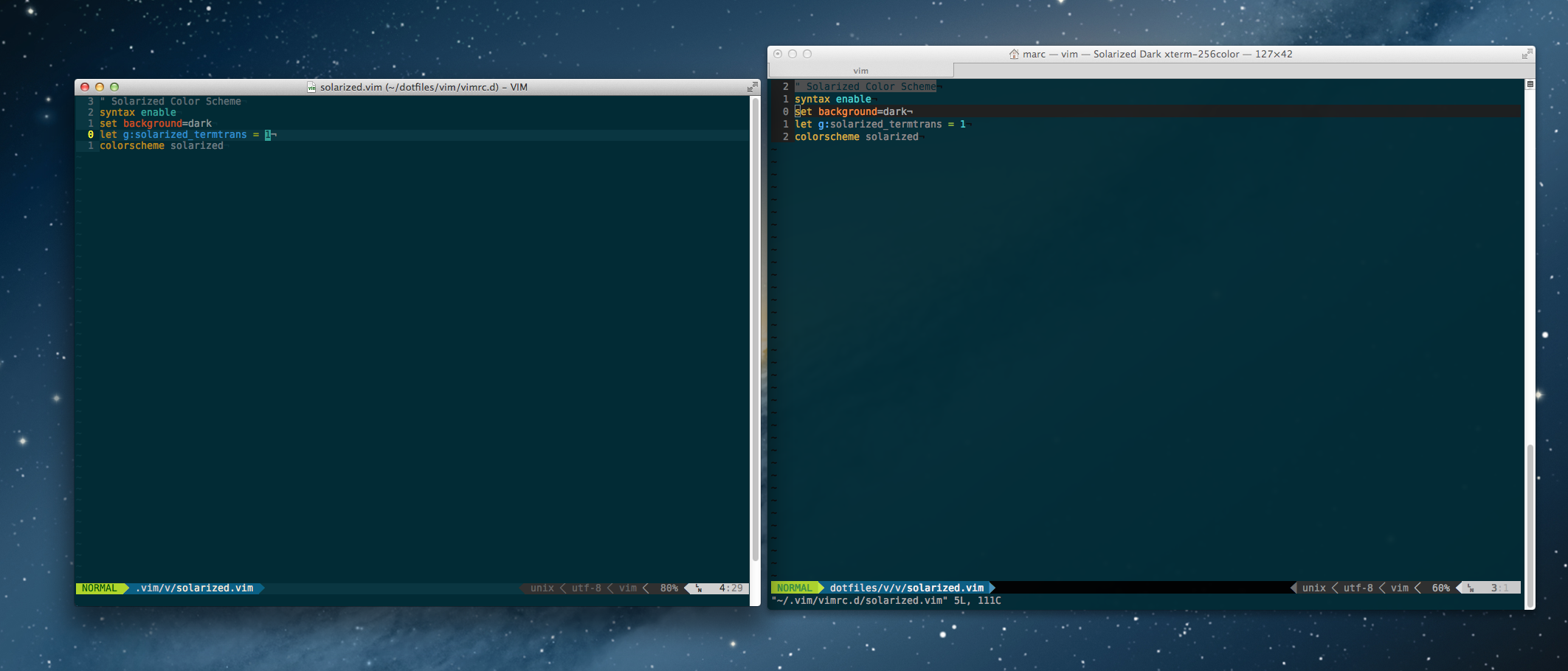

$TERMenvironment? to see its current state,echo $TERM. If it isn't something likexterm-256coloryou will need to set it as such. (in the Terminal.app prefs, I suppose) – Fulfil