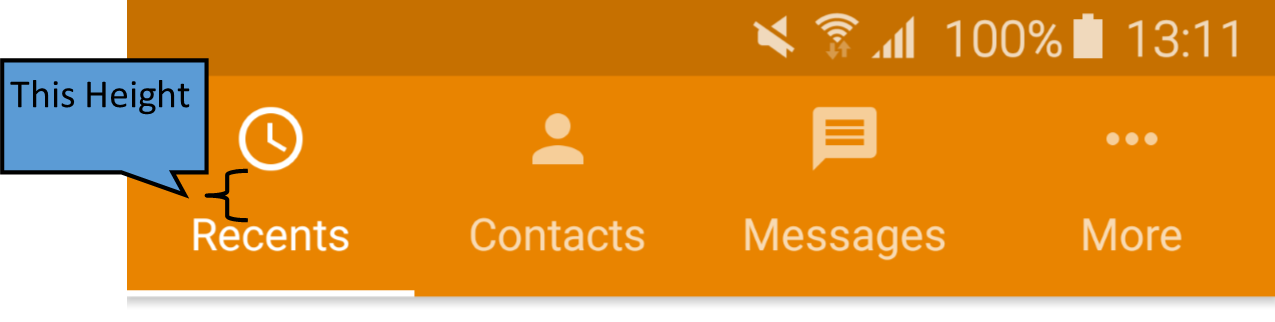I there any way to reduce the distance between the title text and the icon of TabLayout like in Google plus where the icons and text title have at least no distance. I have searched , but couldn't find anyway till now.
EDITED
This is how I am setting icon and title:
tabLayout.getTabAt(3).setIcon(R.drawable.ic_more_horiz_white_24dp);
tabLayout.getTabAt(3).setText("More");
And this is my TabLayout:
<android.support.design.widget.TabLayout
android:id="@+id/tabs"
android:layout_width="match_parent"
android:layout_height="wrap_content"
app:tabIndicatorColor="@color/white"
app:tabIndicatorHeight="2dp"
app:tabTextAppearance="?android:attr/textAppearanceSmall"
/>