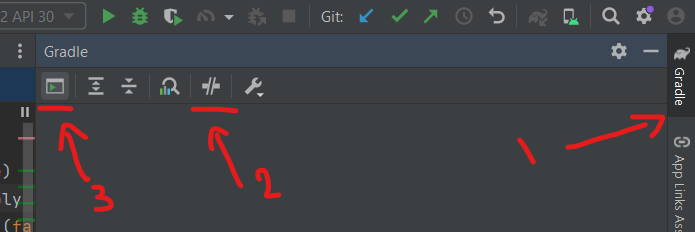If you are trying to update an old project to a newer version like I do you may face this issue:
I updated the app/build.gradle file and add these plugins:
plugins {
id "com.android.application"
id "kotlin-android"
id "dev.flutter.flutter-gradle-plugin"
}
after that I got this error so after some debugging I figured it out by changing setting.gradle file from:
def localPropertiesFile = new File(rootProject.projectDir, "local.properties")
def properties = new Properties()
assert localPropertiesFile.exists()
localPropertiesFile.withReader("UTF-8") { reader -> properties.load(reader) }
def flutterSdkPath = properties.getProperty("flutter.sdk")
assert flutterSdkPath != null, "flutter.sdk not set in local.properties"
apply from: "$flutterSdkPath/packages/flutter_tools/gradle/app_plugin_loader.gradle"
to:
pluginManagement {
def flutterSdkPath = {
def properties = new Properties()
file("local.properties").withInputStream { properties.load(it) }
def flutterSdkPath = properties.getProperty("flutter.sdk")
assert flutterSdkPath != null, "flutter.sdk not set in local.properties"
return flutterSdkPath
}
settings.ext.flutterSdkPath = flutterSdkPath()
includeBuild("${settings.ext.flutterSdkPath}/packages/flutter_tools/gradle")
repositories {
google()
mavenCentral()
gradlePluginPortal()
}
plugins {
id "dev.flutter.flutter-gradle-plugin" version "1.0.0" apply false
}
}
plugins {
id "dev.flutter.flutter-plugin-loader" version "1.0.0"
id "com.android.application" version "7.3.0" apply false
}
include ':app'
and it's work.