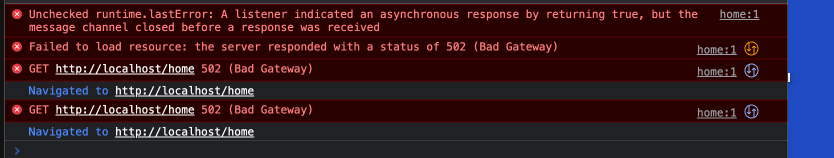I was following this tutorial to learn about Reverse Proxy https://www.youtube.com/watch?v=ZmH1L1QeNHk&t=227s
I'm running the docker image like this
sudo docker run -d --name nginx-base -p 80:80 nginx:latest
I was able to edit the default.conf Here is the file
server {
listen 80;
listen [::]:80;
server_name localhost;
#access_log /var/log/nginx/host.access.log main;
location / {
root /usr/share/nginx/html;
index index.html index.htm;
}
location /test {
proxy_pass http://localhost:8086/test;
}
location /home {
proxy_pass http://localhost:3000;
}
location /home/auth {
proxy_pass http://localhost:3000/auth;
}
#error_page 404 /404.html;
# redirect server error pages to the static page /50x.html
#
error_page 500 502 503 504 /50x.html;
location = /50x.html {
root /usr/share/nginx/html;
}
# proxy the PHP scripts to Apache listening on 127.0.0.1:80
#
#location ~ \.php$ {
# proxy_pass http://127.0.0.1;
#}
# pass the PHP scripts to FastCGI server listening on 127.0.0.1:9000
#
#location ~ \.php$ {
# proxy_pass http://127.0.0.1;
#}
# pass the PHP scripts to FastCGI server listening on 127.0.0.1:9000
#
#location ~ \.php$ {
# root html;
# fastcgi_pass 127.0.0.1:9000;
# fastcgi_index index.php;
# fastcgi_param SCRIPT_FILENAME /scripts$fastcgi_script_name;
# include fastcgi_params;
#}
# deny access to .htaccess files, if Apache's document root
# concurs with nginx's one
#
#location ~ /\.ht {
# deny all;
#}
}
I get the Nginx Welcome screen, when I go to http://localhost/
But when I try to access http://localhost/test or http://localhost/home
Also, I'm able to access localhost:3000 and localhost:8086/test
Not sure why nginx is throwing 502, did I miss any configuration?