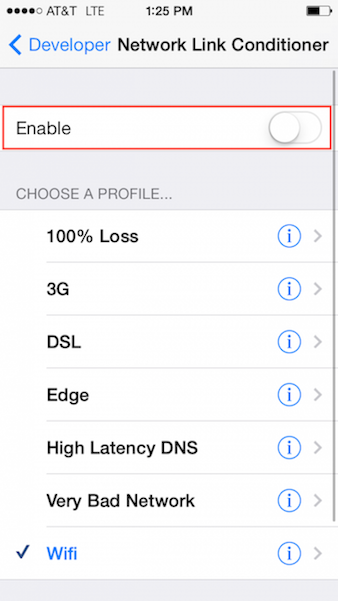I have this issue also, running on an iOS 8 device.
It is detailed some more here and seems to be a case of iOS trying to use connections that have already timed out.
My issue isn't the same as the Keep-Alive problem explained in that link, however it seems to be the same end result.
I have corrected my problem by running a recursive block whenever I receive an error -1005 and this makes the connection eventually get through even though sometimes the recursion can loop for 100+ times before the connection works, however it only adds a mere second onto run times and I bet that is just the time it takes the debugger to print the NSLog's for me.
Here's how I run a recursive block with AFNetworking:
Add this code to your connection class file
// From Mike Ash's recursive block fixed-point-combinator strategy https://gist.github.com/1254684
dispatch_block_t recursiveBlockVehicle(void (^block)(dispatch_block_t recurse))
{
// assuming ARC, so no explicit copy
return ^{ block(recursiveBlockVehicle(block)); };
}
typedef void (^OneParameterBlock)(id parameter);
OneParameterBlock recursiveOneParameterBlockVehicle(void (^block)(OneParameterBlock recurse, id parameter))
{
return ^(id parameter){ block(recursiveOneParameterBlockVehicle(block), parameter); };
}
Then use it likes this:
+ (void)runOperationWithURLPath:(NSString *)urlPath
andStringDataToSend:(NSString *)stringData
withTimeOut:(NSString *)timeOut
completionBlockWithSuccess:(void (^)(AFHTTPRequestOperation *operation, id responseObject))success
failure:(void (^)(AFHTTPRequestOperation *operation, NSError *error))failure
{
OneParameterBlock run = recursiveOneParameterBlockVehicle(^(OneParameterBlock recurse, id parameter) {
// Put the request operation here that you want to keep trying
NSNumber *offset = parameter;
NSLog(@"--------------- Attempt number: %@ ---------------", offset);
MyAFHTTPRequestOperation *operation =
[[MyAFHTTPRequestOperation alloc] initWithURLPath:urlPath
andStringDataToSend:stringData
withTimeOut:timeOut];
[operation setCompletionBlockWithSuccess:
^(AFHTTPRequestOperation *operation, id responseObject) {
success(operation, responseObject);
}
failure:^(AFHTTPRequestOperation *operation2, NSError *error) {
if (error.code == -1005) {
if (offset.intValue >= numberOfRetryAttempts) {
// Tried too many times, so fail
NSLog(@"Error during connection: %@",error.description);
failure(operation2, error);
} else {
// Failed because of an iOS bug using timed out connections, so try again
recurse(@(offset.intValue+1));
}
} else {
NSLog(@"Error during connection: %@",error.description);
failure(operation2, error);
}
}];
[[NSOperationQueue mainQueue] addOperation:operation];
});
run(@0);
}
You'll see that I use a AFHTTPRequestOperation subclass but add your own request code. The important part is calling recurse(@offset.intValue+1)); to make the block be called again.

 .
.