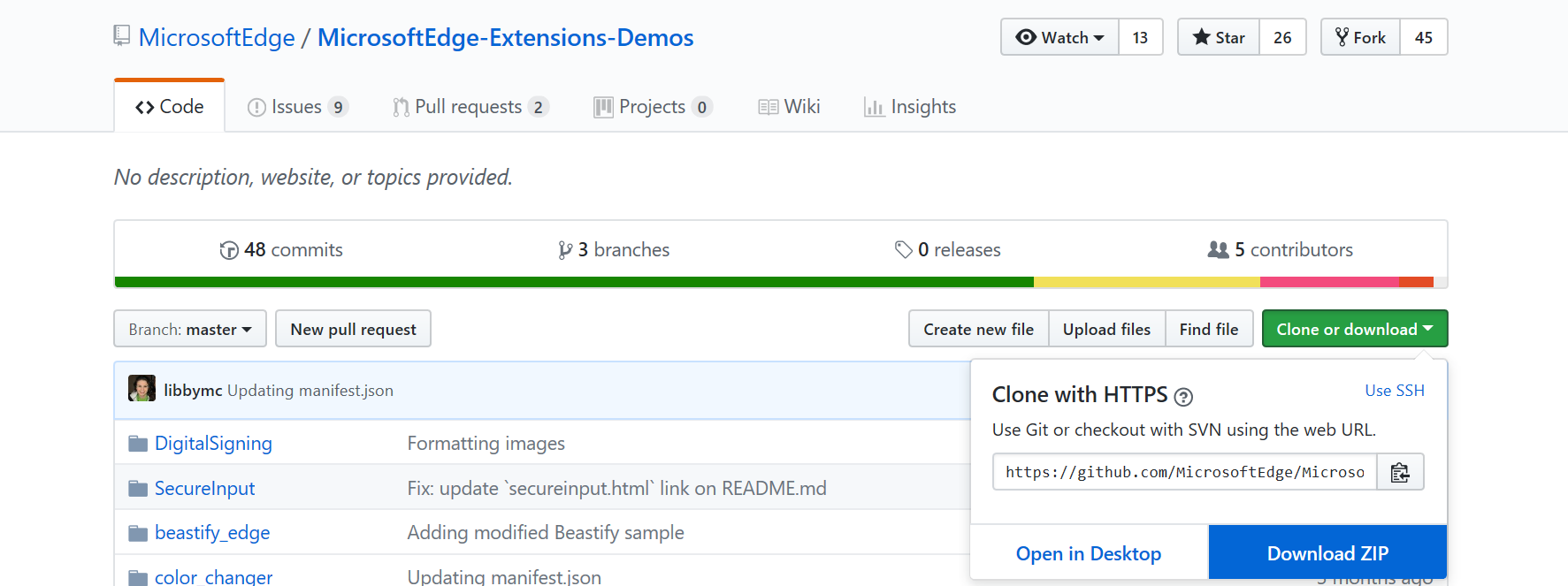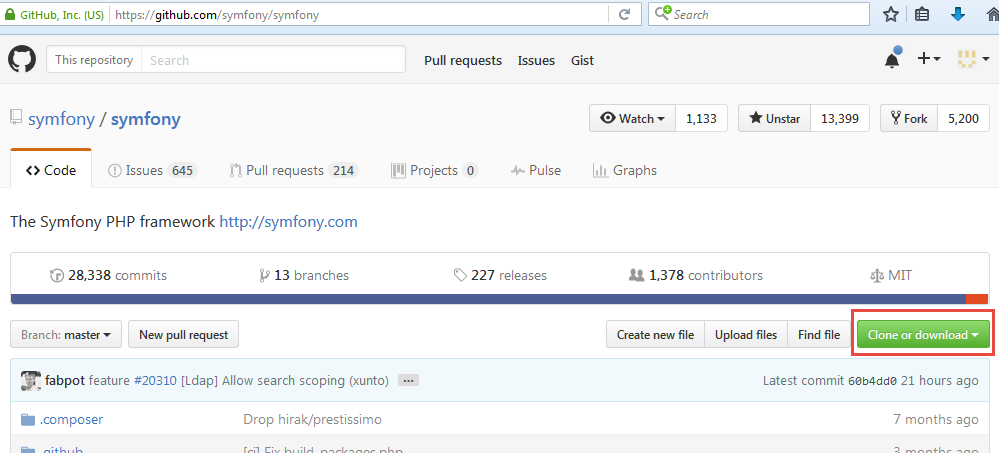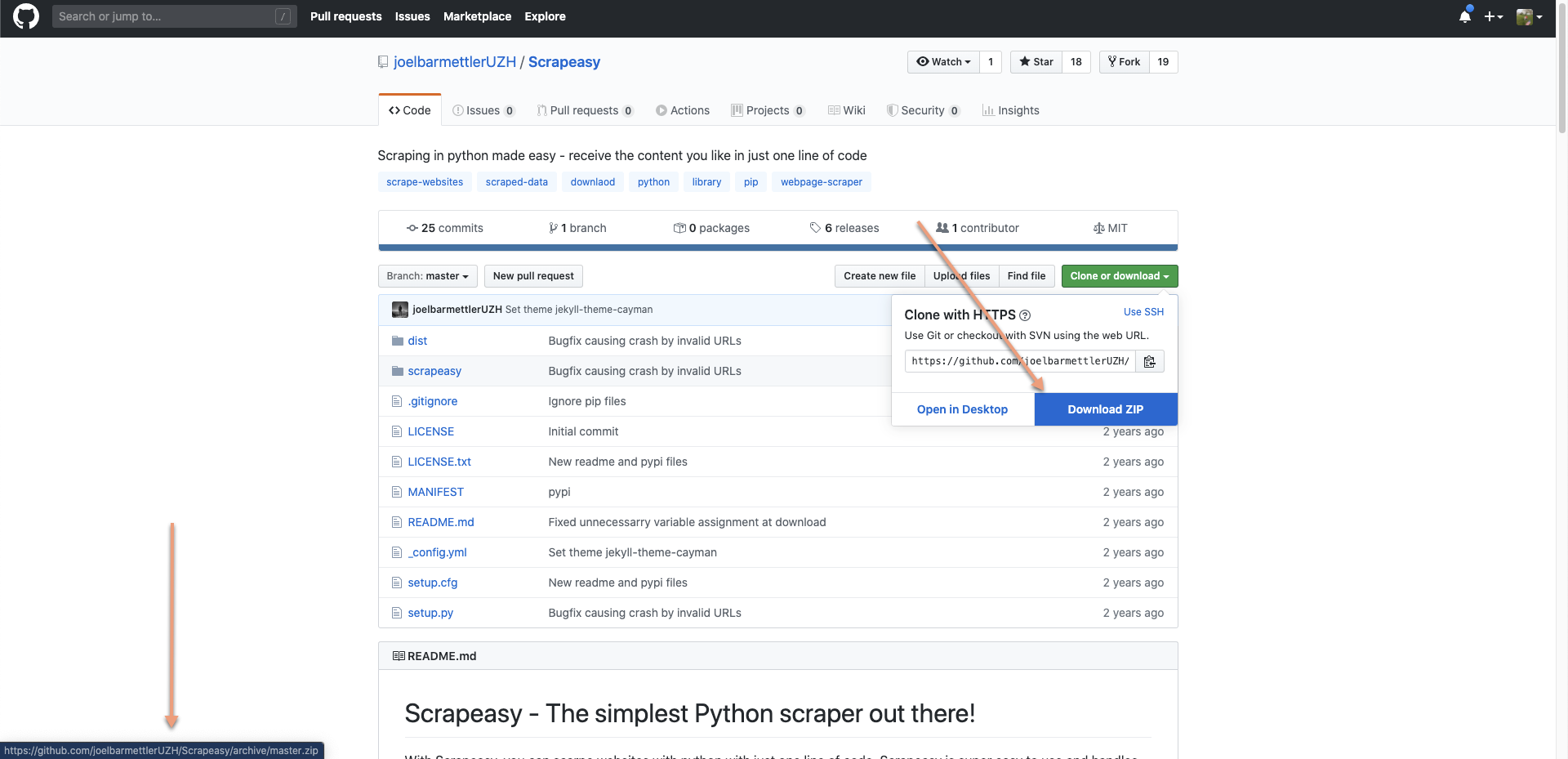Even though this is fairly an old question, I have my 2 cents to share.
You can download the repo as tar.gz as well
Like the zipball link pointed by various answers here, There is a tarball link as well which downloads the content of the git repository in tar.gz format.
curl -L http://github.com/zoul/Finch/tarball/master/
A better way
Git also provides a different URL pattern where you can simply append the type of file you want to download at the end of url. This way is better if you want to process these urls in a batch or bash script.
curl -L http://github.com/zoul/Finch/archive/master.zip
curl -L http://github.com/zoul/Finch/archive/master.tar.gz
To download a specific commit or branch
Replace master with the commit-hash or the branch-name in the above urls like below.
curl -L http://github.com/zoul/Finch/archive/cfeb671ac55f6b1aba6ed28b9bc9b246e0e.zip
curl -L http://github.com/zoul/Finch/archive/cfeb671ac55f6b1aba6ed28b9bc9b246e0e.tar.gz --output cfeb671ac55f6b1aba6ed28b9bc9b246e0e.tar.gz
curl -L http://github.com/zoul/Finch/archive/your-branch-name.zip
curl -L http://github.com/zoul/Finch/archive/your-branch-name.tar.gz --output your-branch-name.tar.gz