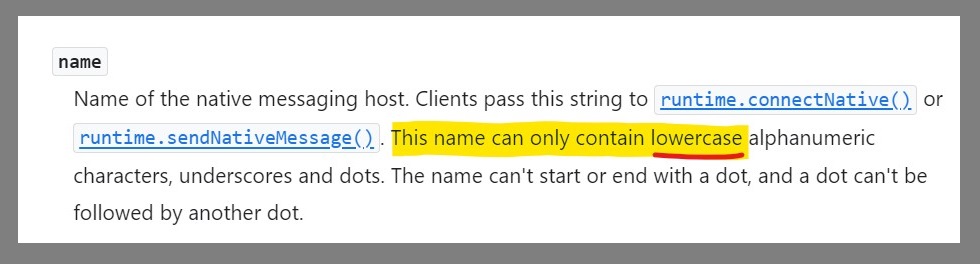I created an extension that uses native messaging to a host.
The manifest.json of the extension is:
{
"manifest_version": 2,
"version": "1.0",
"name": "Native Messaging Example",
"description": "Send a message to a native application",
"permissions": [
"nativeMessaging"
],
"browser_action": {
"default_popup": "popup.html"
}
}
The popup.html:
<html>
<head>
<script src="./main.js"></script>
</head>
<body>
<button id="buttonToPress">Press</button>
</body>
</html>
The main.js file:
var port = null;
function connect() {
port = chrome.runtime.connectNative('com.google.chrome.example.echo');
port.onMessage.addListener(function(message) {
alert(message);
port.disconnect();
});
port.onDisconnect.addListener(function() {
port = null;
alert(chrome.runtime.lastError.message);
});
var message = {
'filePath': 'C:\\Users\\username\\Desktop\\themes\\Wallpaper\\Architecture\\img13.jpg'
};
port.postMessage(message);
}
document.addEventListener('DOMContentLoaded', function() {
document.getElementById('buttonToPress').addEventListener('click', connect);
});
I have a native application abc.exe.
The native application manifest.json:
{
"name": "com.google.chrome.example.echo",
"description": "Chrome Native Messaging API Example Host",
"path": "./abc.exe",
"type": "stdio",
"allowed_origins": [
"chrome-extensions://fegpbklgdffjmfjmhknpmgepbddbcghk/"
]
}
In the registrey, The Default Value of HKEY_CURRENT_USER\Software\Google\Chrome\NativeMessagingHosts\com.google.chrome.example.echo is C:\Users\username\Desktop\Extension1\NativeApp\manifest.json (This is where the manifest file is physically exists).
The problem is, that each time i run it, it keep saying: 'Specified Native Messaging Host Not Found'... I rechecked my code and it seems to be fine, just like the google's guide of native messaging. The error that logged in the debugger's console is: 'Uncaught Error: Attempting to use a disconnected port object', which i don't know why it keeps happening.
Also, after the chrome.runtime.connectNative, the .exe doesn't start (after seeing in the task manager), and it just seems likes there something that not code-related, but more likely to be in the configuration.
I need some help in figuring it out, so any help would be usefull!
Thanks