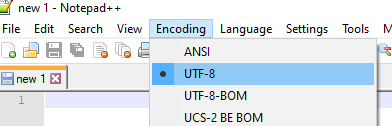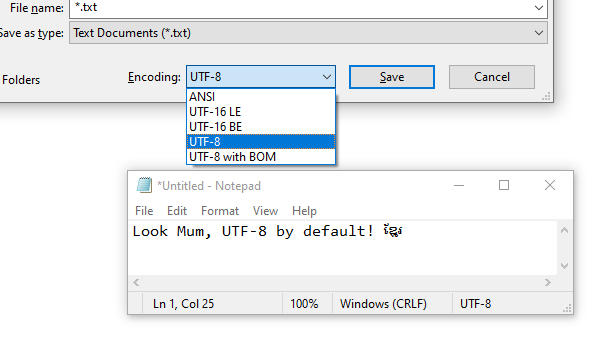I have a CSV file with special accents and save it in Notepad by selecting UTF-8 encoding. When I read the file using Java, it reads the BOM characters too.
So I want to save this file in UTF-8 format without appending a BOM initially in Notepad.
Otherwise, is there a built-in class in Java that eliminates the BOM characters that present at beginning, when reading the contents in a file?