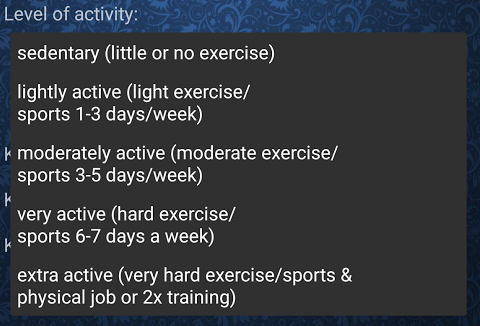If the text of a Spinner item is too long to fit into a single line, the text is not wrapped but cut off. This is only the case for API level >= 11. Here are screenshots of Android 4.2.2 (left) which shows the wrong behavior and Android 2.3.3 (right) where it looks as expected.


android:singleLine="false" simply gets ignored here. So as all other tries like android:lines, android:minLines, etc. The TextView somehow seems to be much wider than the window width.
I saw other people having the same problem, but no one could find a solution. So, is this a system bug? I don't think this inconsistency between the OS versions can be intended.
Please note:
There were some answers suggesting relatively simple solutions.
Writing a custom
Adapterand overridinggetView()as well asgetDropDownView(). This is not the solution here, because at this point, there is still the original problem: How does the layout have to look like to handle proper line wrapping?Wrapping the
TextViewof the drop down view into a parentViewGroup. Does not work withandroid:layout_width="match_parent"because the width of the parent strangely seems to be unlimited.Giving the drop down view a fixed width. This is not suitable with the different widths the
Spinnercan have.And of course, no solution is to manually insert
\ns anywhere into the text.
Reproduce with the following code:
UPDATE: I also uploaded this as a sample project on GitHub: Download
/res/values/arrays.xml:
<string-array name="items">
<item>Lorem ipsum dolor sit amet, consetetur sadipscing elitr, sed diam nonumy eirmod tempor invidunt.</item>
<item>At vero eos et accusam et justo duo dolores et ea rebum. Stet clita kasd gubergren, no sea takimata sanctus est.</item>
</string-array>
/res/layout/spinner_item.xml:
<TextView xmlns:android="http://schemas.android.com/apk/res/android"
android:id="@android:id/text1"
style="?android:attr/spinnerDropDownItemStyle"
android:layout_width="match_parent"
android:layout_height="wrap_content"
android:ellipsize="none"
android:minHeight="?android:attr/listPreferredItemHeight"
android:singleLine="false" />
Set Adapter:
spinner.setAdapter(ArrayAdapter.createFromResource(this,
R.array.items,
R.layout.spinner_item));


 spinner_default_holo_light.9.png
spinner_default_holo_light.9.png  spinner_disabled_holo_light.9.png
spinner_disabled_holo_light.9.png spinner_focused_holo_light.9.png
spinner_focused_holo_light.9.png spinner_pressed_holo_light.9.png
spinner_pressed_holo_light.9.png