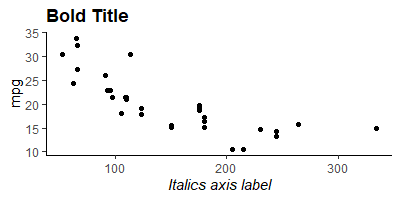Is there any way to change the style of part of an axis title while keep the rest part unchanged? In my case, How could I italicize
"bacteria X" in the y-axis title? To my knowledge, the command theme(axis.title.y=element_text(face="italic")) can only change the whole y-aixs title, is it?
ggplot(fig1,aes(x=cf,y=Freq,fill=Var1)) +
geom_bar(stat="identity") +
labs(x="Groups",y="No. of bacteria X isolates with corresponding types",fill="Var1") +
theme(axis.title.y=element_text(face="italic"))