I'm using zoul's solution to export UIImage array as a movie. But my frames all turns out distorted. Here's the original image:
Here's a similar distortion example:
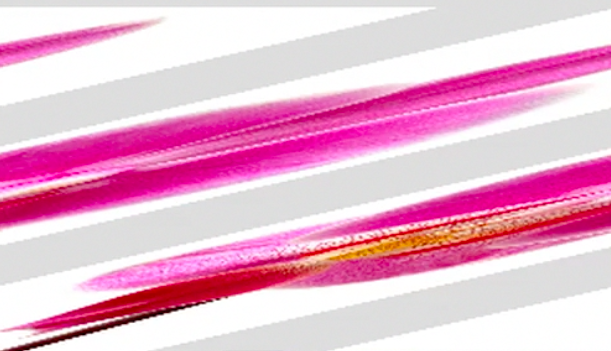
I've read here that it has something to do with aspect ratio, but there's no explanation on how to fix it.

