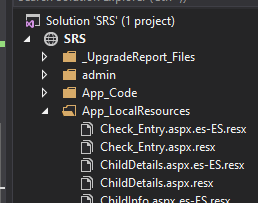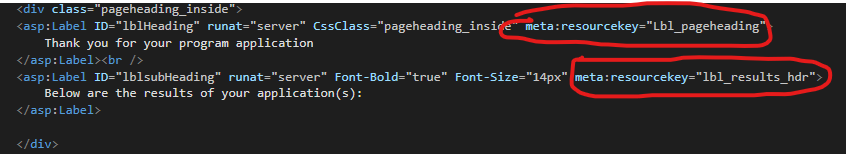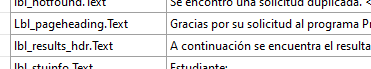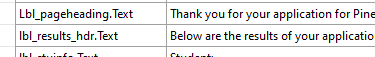Without installing any 3rd party tool, APIs, or dll objects, I am able to utilize the App_LocalResources. Although I still use Google Translate for the words and sentences to be translated and copy and paste it to the file as you can see in one of the screenshots below (or you can have a person translator and type manually to add). In your Project folder (using MS Visual Studio as editor), add an App_LocalResources folder and create the English and other language (resx file). In my case, it's Spanish (es-ES) translation. See screenshot below.
![enter image description here]()
Next, on your aspx, add the meta tags (meta:resourcekey) that will match in the App_LocalResources. One for English and another to the Spanish file. See screenshots below:
![enter image description here]()
Spanish: (filename.aspx.es-ES.resx)
![enter image description here]()
English: (filename.aspx.resx)
![enter image description here]()
.
Then create a link on your masterpage file with a querystring that will switch the page translation and will be available on all pages:
<%--ENGLISH/SPANISH VERSION BUTTON--%>
<asp:HyperLink ID="eng_ver" runat="server" Text="English" Font-Underline="false"></asp:HyperLink> |
<asp:HyperLink ID="spa_ver" runat="server" Text="Español" Font-Underline="false"></asp:HyperLink>
<%--ENGLISH/SPANISH VERSION BUTTON--%>
.
On your masterpage code behind, create a dynamic link to the Hyperlink tags:
////LOCALIZATION
string thispage = Request.Url.AbsolutePath;
eng_ver.NavigateUrl = thispage;
spa_ver.NavigateUrl = thispage + "?ver=es-ES";
////LOCALIZATION
.
Now, on your page files' code behind, you can set a session variable to make all links or redirections to stick to the desired translation by always adding a querystring to urls.
On PageLoad:
///'LOCALIZATION
//dynamic querystring; add this to urls ---> ?" + Session["add2url"]
{
if (Session["version"] != null)
{
Session["add2url"] = "?ver=" + Session["version"]; //SPANISH version
}
else
{
Session["add2url"] = ""; // ENGLISH as default
}
}
///'LOCALIZATION
.
On Click Events sample:
protected void btnBack_Click(object sender, EventArgs e)
{
Session["FileName.aspx"] = null;
Response.Redirect("FileName.aspx" + Session["add2url"]);
}
I hope my descriptions were easy enough.