It seems that enabling application insights using Terraform is not working yet currently. There is a Feature Request: Attach azurerm_application_insights to a azurerm_app_service in Github.
It might be possible to set a tag on the azurerm_application_insights resource,
resource "azurerm_application_insights" "test" {
tags {
"hidden-link:/subscriptions/<subscription id>/resourceGroups/<rg name>/providers/Microsoft.Web/sites/<site name>": "Resource"
}
}
Usually, if you need to enable application insights component in your app service, you need to add APPINSIGHTS_* environment variables to the app_settings of your web app.
For example,
app_settings {
"APPINSIGHTS_INSTRUMENTATIONKEY" = "${azurerm_application_insights.test.instrumentation_key}"
}
See argument reference even it's about Azure function.
![enter image description here]() ref:
https://www.olivercoding.com/2018-06-24-terraform/
ref:
https://www.olivercoding.com/2018-06-24-terraform/
https://github.com/terraform-providers/terraform-provider-azurerm/issues/2457
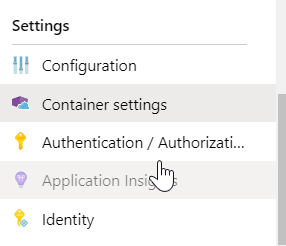

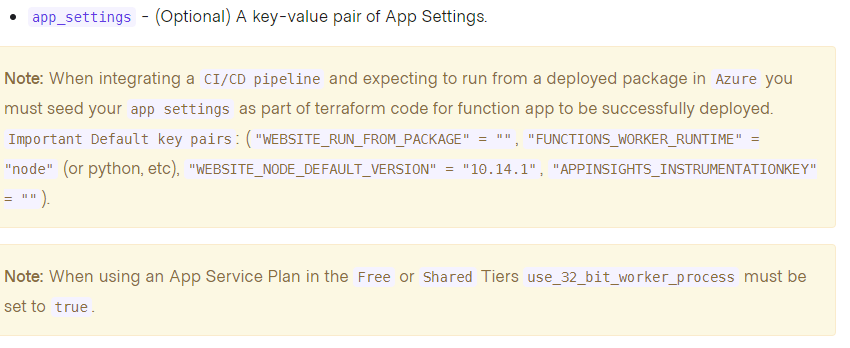
ApplicationInsights__InstrumentationKey. – Acetabulum