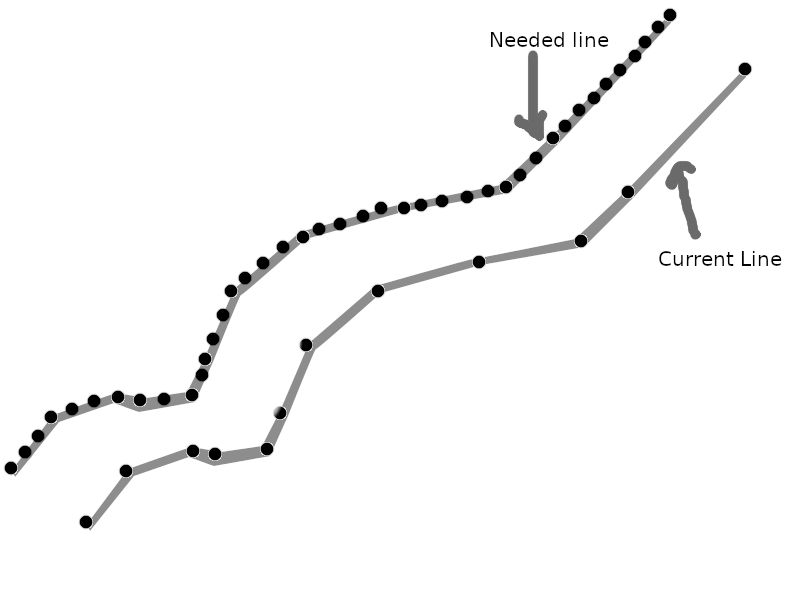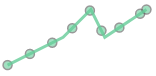One way to do that is to use interpolate method that returns points at specified distances along the line. You just have to generate a list of the distances somehow first. Taking the input line example from Roy2012's answer:
import numpy as np
from shapely.geometry import LineString
from shapely.ops import unary_union
line = LineString(([0, 0], [2, 1], [3, 2], [3.5, 1], [5, 2]))
![enter image description here]()
Splitting at a specified distance:
distance_delta = 0.9
distances = np.arange(0, line.length, distance_delta)
# or alternatively without NumPy:
# points_count = int(line.length // distance_delta) + 1
# distances = (distance_delta * i for i in range(points_count))
points = [line.interpolate(distance) for distance in distances] + [line.boundary[1]]
multipoint = unary_union(points) # or new_line = LineString(points)
![enter image description here]()
Note that since the distance is fixed you can have problems at the end of the line as shown in the image. Depending on what you want you can include/exclude the [line.boundary[1]] part which adds the line's endpoint or use distances = np.arange(0, line.length, distance_delta)[:-1] to exclude the penultimate point.
Also, note that the unary_union I'm using should be more efficient than calling object.union(other) inside a loop, as shown in another answer.
Splitting to a fixed number of points:
n = 7
# or to get the distances closest to the desired one:
# n = round(line.length / desired_distance_delta)
distances = np.linspace(0, line.length, n)
# or alternatively without NumPy:
# distances = (line.length * i / (n - 1) for i in range(n))
points = [line.interpolate(distance) for distance in distances]
multipoint = unary_union(points) # or new_line = LineString(points)
![enter image description here]()