I'm developing an application with core data. There are many entities that uses relationships and in many of them they are the primary key.
I'm trying to use the unique constraints feature in the xcdatamodel but there is no way to compile the project.
The error that Xcode shows is:
cdtool cannot compile.
It only happens with relationships, if I add an attribute in the constraints there is no problem.
I would like to know if I'm doing something wrong or the relationship cannot be a unique constraint.

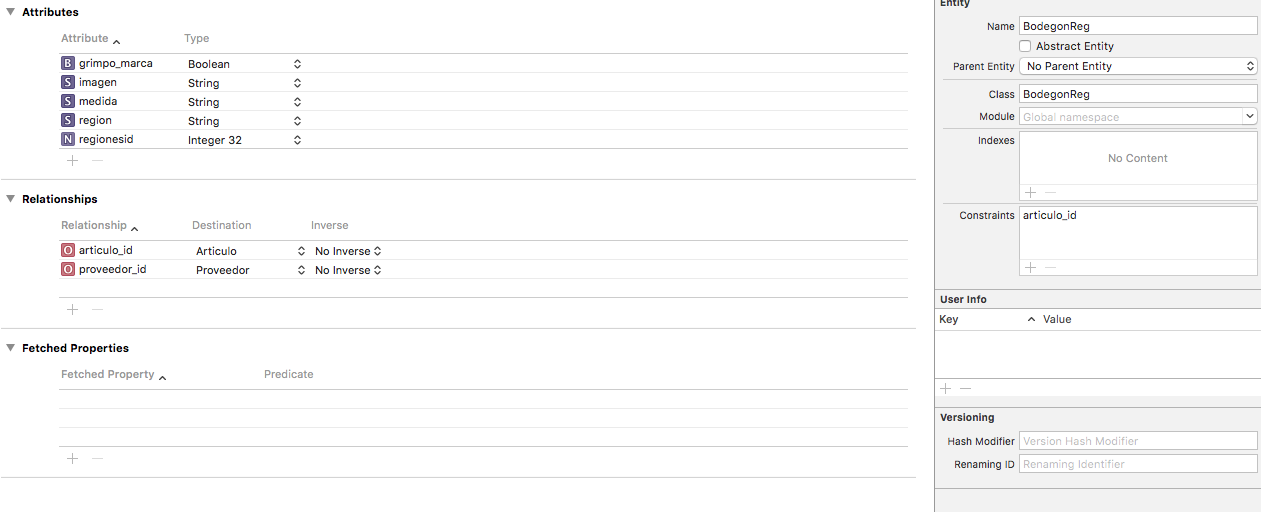

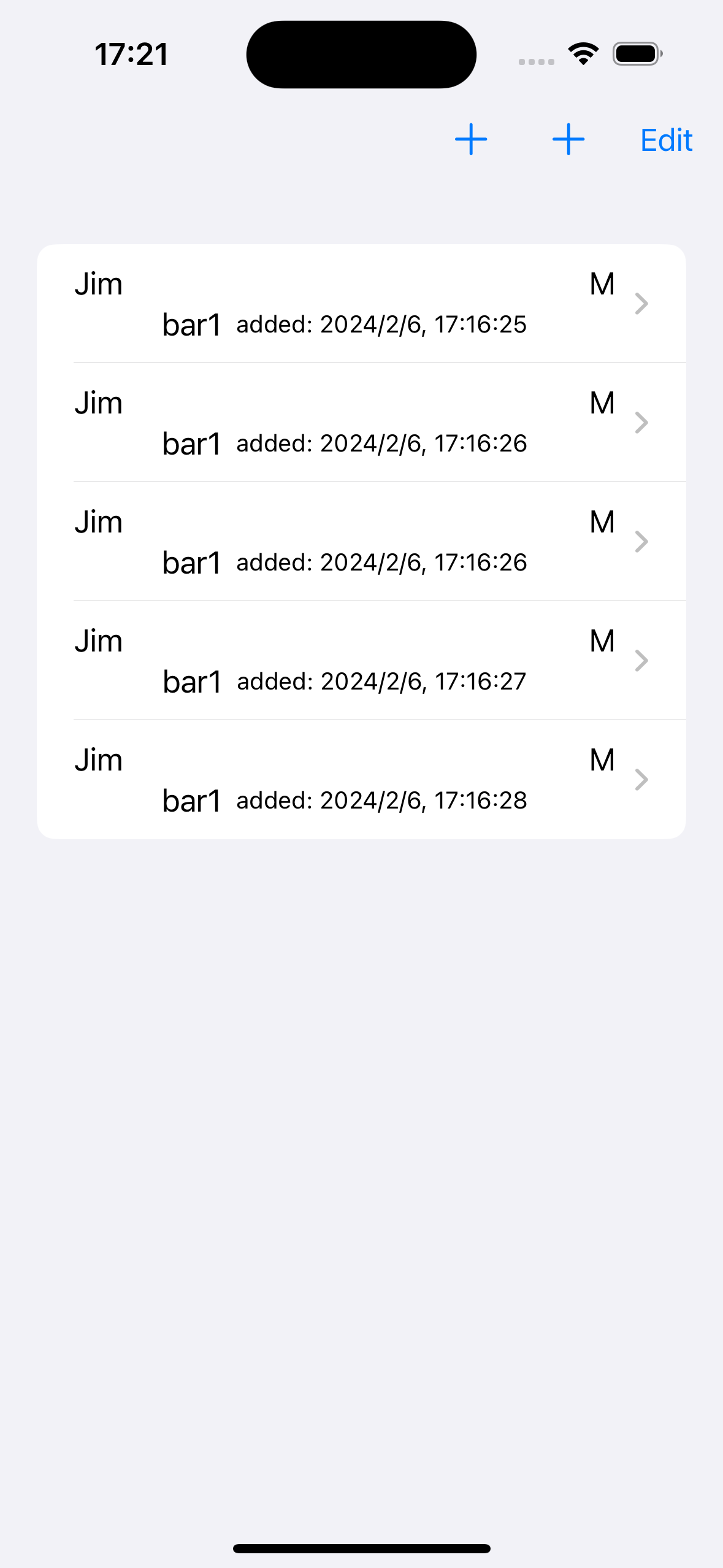

Articuloand add a constraint there. You are adding it fromBodegonReg– Skivvy