In the settings for CLion, CMake only appears in Build, Execution, Deployment under project specific settings. It does not exist under Default Settings. Is there a way I can specify a universal CMake configuration such that it is available to all projects by default for current and all future projects unless specified otherwise?
For example let's say I want to set the Generation path of all projects to a default location of build. Instead of manually editing the project settings for each project to include that, is there a workaround to set that as the default?
Please try to provide a solution that will only affect a local environment

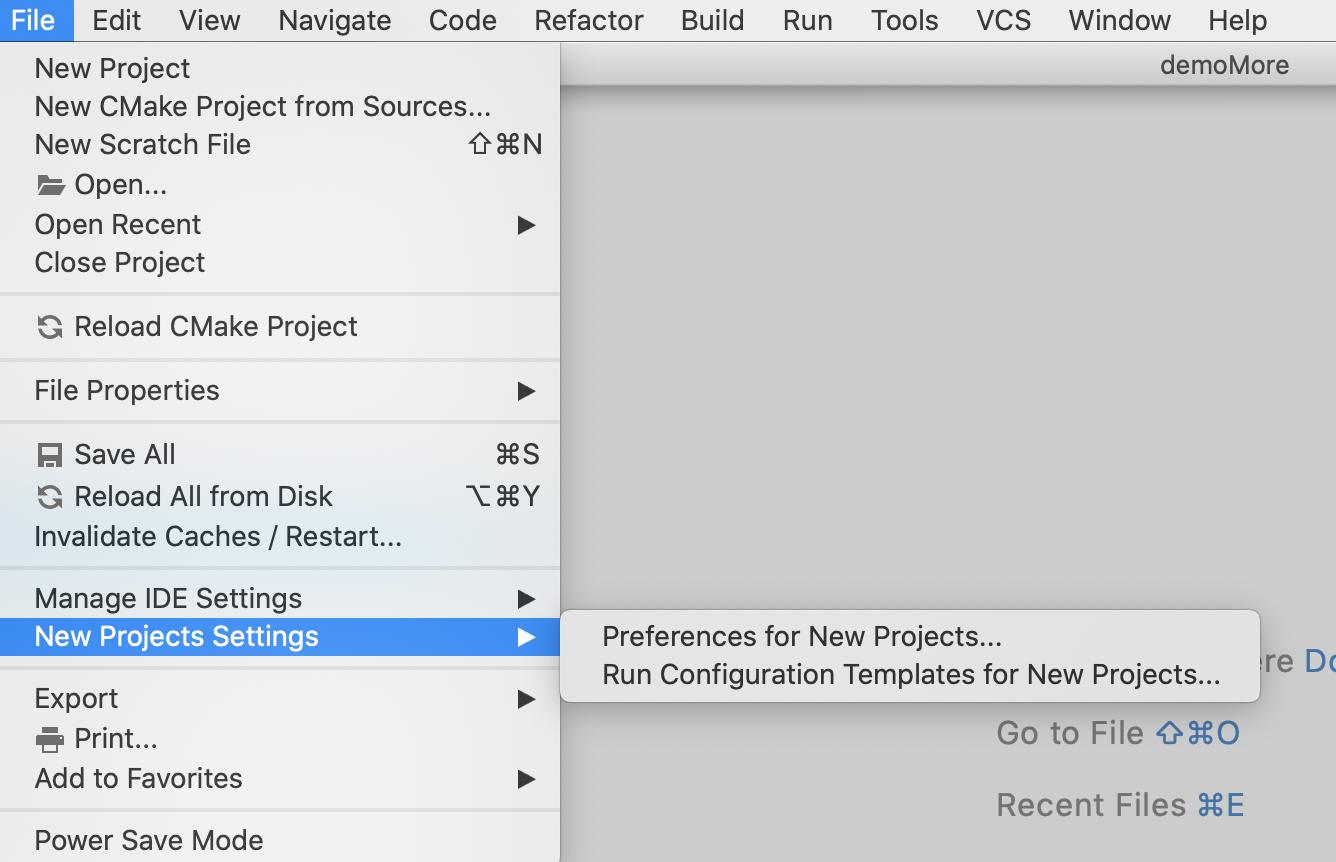
File | New Projects Setup | Settings for New Projects.... – Putout