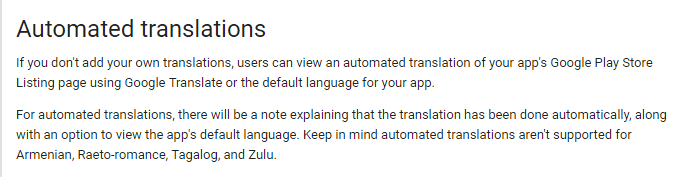I am updating an app and I have some new release notes for the new features.
During the publishing process Google has introduced a new way to add text for more then one language at the time. This is a good new feature but also confusing.
The release notes are done with a kind of XML Structure. For example the following is prepared by default in my case:
<en-US>
english release notes.
</en-US>
<de-DE>
german release notes.
</de-DE>
If the app is visible to british users, do they also see the text for <en-US> or do I have to add the english text for every specific country ?