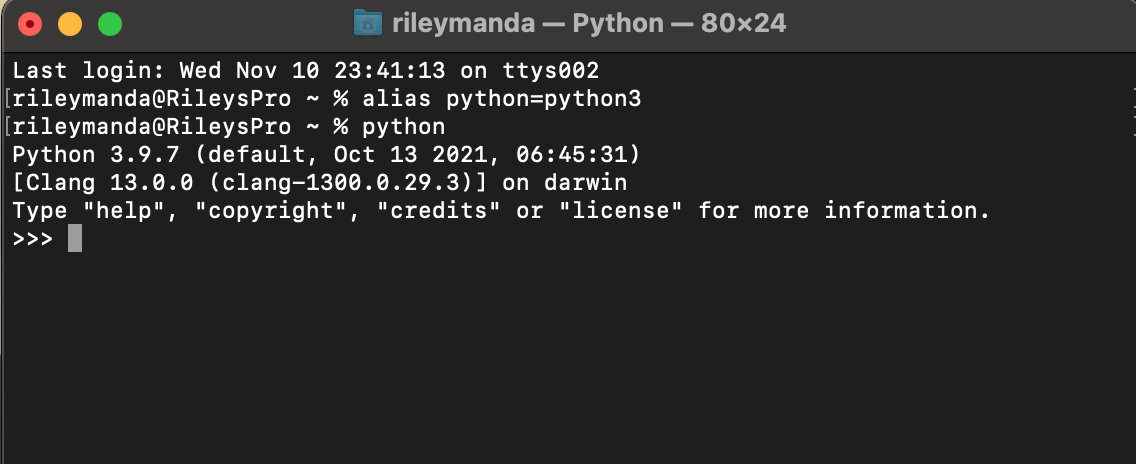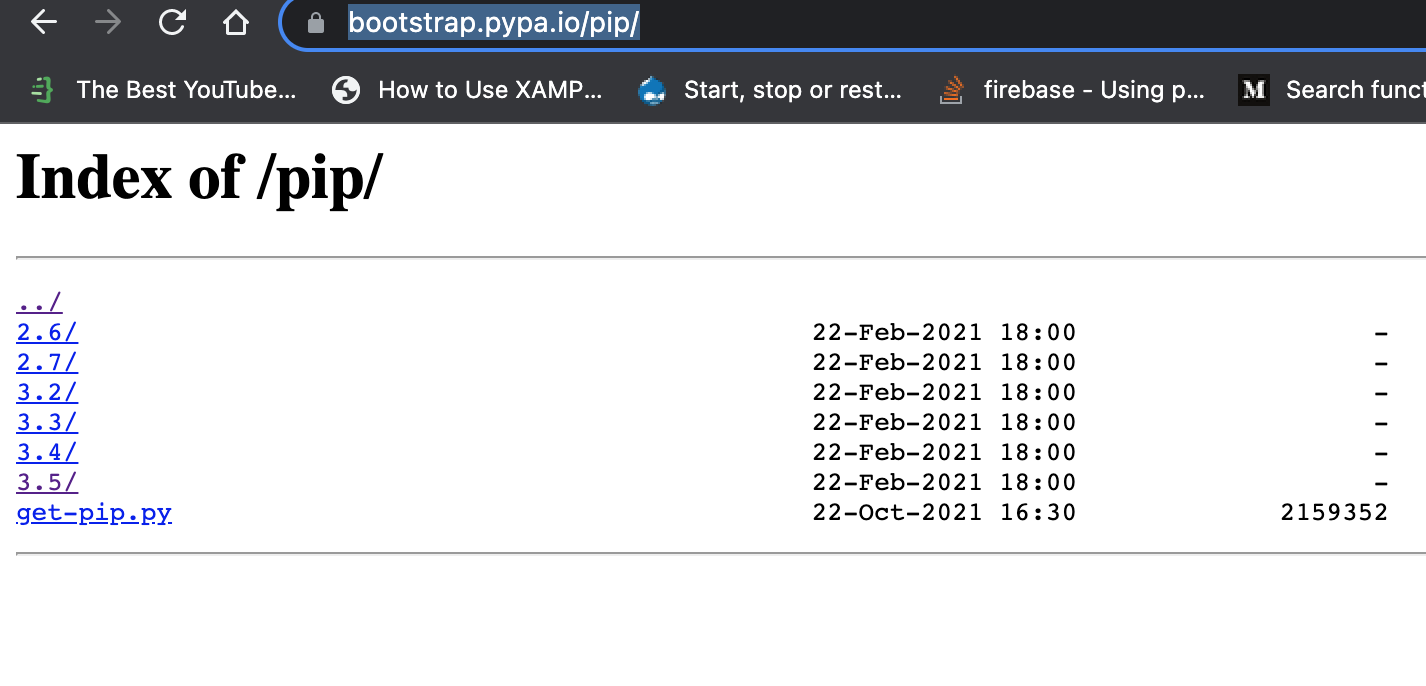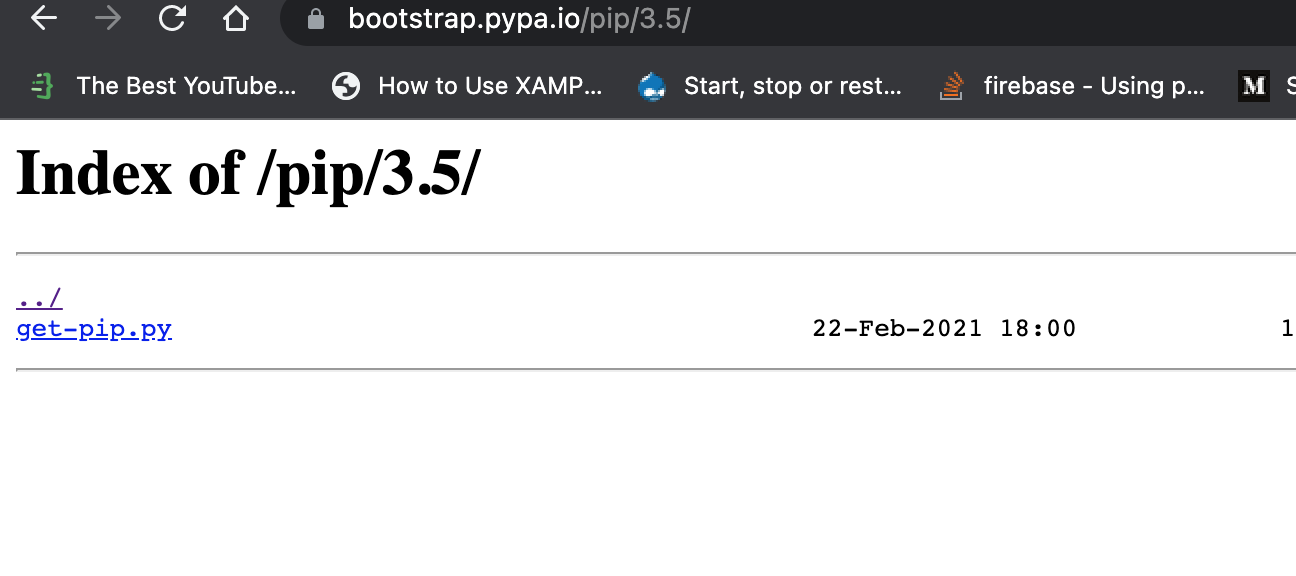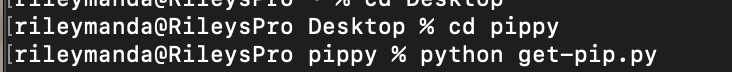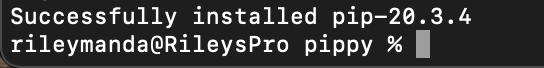I am trying to use these steps with bitbucket CI to deploy an application:
script:
- apt-get update
- apt-get install -y python-dev
- curl -O https://bootstrap.pypa.io/get-pip.py
- python get-pip.py
... and a few more steps
However, the python get-pip.py step fails with this error:
Traceback (most recent call last):
File "get-pip.py", line 24226, in <module>
main()
File "get-pip.py", line 199, in main
bootstrap(tmpdir=tmpdir)
File "get-pip.py", line 82, in bootstrap
from pip._internal.cli.main import main as pip_entry_point
File "/tmp/tmpUgc5ng/pip.zip/pip/_internal/cli/main.py", line 60
sys.stderr.write(f"ERROR: {exc}")
^
SyntaxError: invalid syntax
Why isn't it working now? Does it depend on the operating system?
For the equivalent issue with upgrading pip in old Python installations, see Upgrading pip fails with syntax error caused by sys.stderr.write(f"ERROR: {exc}").