I export Word docx from markdown using Pandoc.
By default, everything seems to be marked as English in the docx file. So I tried to override this, e.g. by command line option pandoc -s -S images.md -o images.docx -V lang=de or in the header YAML:
---
subtitle: <%= @report.name %>
toc-title: <%= t('.toc_title') %>
lang: de
---
But none seems to work, all content in the exported docx file is marked red by the language spelling feature, telling me that words are not found in English.
How can I override the language?
Update
I tried specifying the language in the docx-file, by simply selecting all text (Cmd+A, I'm on OSX) and clicking on the language button on the bottom left.
Also, I tried using Tools -> Language:
None of it did have an effect though.
Update
Interestingly, when exporting to HTML, the language is set correctly in the <html> attribute.


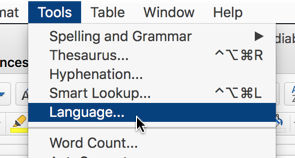


Tools -> Languagein Word 365 on OSX. Didn't solve the problem. – Tieratierce<html>attribute. – Tieratierce