I upgraded my UWP Project to Fall Creator Update with the Windows SDK 10.1.16299.15.
When I compile or create a Store Package I get:
C:\Users...\Visual Studio 2017\Projects\FileRenamer\Get.the.solution.FileRenamer.App\Get.the.solution.FileRenamer.App.csproj : XamlCompiler error WMC1006: Cannot resolve Assembly or Windows Metadata file 'Microsoft.Win32.Registry.dll' 3>C:\Program Files (x86)\Windows Kits\10\bin\10.0.16299.0\XamlCompiler\Microsoft.Windows.UI.Xaml.Common.targets(263,5): Xaml Internal Error error WMC9999: Type universe cannot resolve assembly: Microsoft.Win32.Registry, Version=0.0.0.0, Culture=neutral, PublicKeyToken=b03f5f7f11d50a3a.
I never referenced Microsoft.Win32.Registry.dll so I think it's Windows SDK Bug?
Where can I report such a Bug and how can I fix it?
PS: My Windows machine got the Fall Creators update and Visual Studio is up to date too.

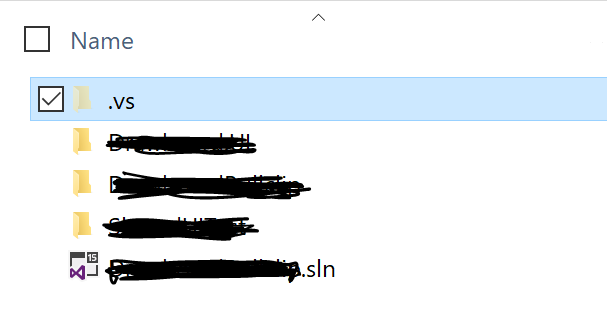
binandobjfolders from each project and updated to the latestUniversalWindowsPlatformin nuget. I am not 100% sure but they might have helped too... – Studdard