I'm trying to figure out how it is possible to receive an OpenCV image from a Python in C++. I'm trying to send a callback function, from C++ to my Python module, and then when I call a specific python method in my C++ app, I can access the needed image.
Before I add more details, I need to add that there are already several questions in this regard including :
- how-to-convert-opencv-image-data-from-python-to-c
- pass-image-data-from-python-to-cvmat-in-c
- writing-python-bindings-for-c-code-that-use-opencv
- c-conversion-from-numpy-array-to-mat-opencv
but none of them have anything about Pybind11. In fact they are all using the PyObject (from Python.h header) with and without Boost.Python. So my first attempt is to know how it is possible in Pybind11 knowing that it has support for Numpy arrays, so it can hopefully make things much easier.
Also On the C++ side, OpenCV has two versions, 3.x and 4.x which 4.x as I've recently found, is C++11 compliant. on Python side, I used OpenCV 3.x and I'm on a crossroad of which one to choose
and what implications it has when it comes to Pybind11.
What I have tried so far: I made a quick dummy callback and tried passing a simple cv::Mat& like this :
#include <pybind11/embed.h>
#include <pybind11/numpy.h>
#include <pybind11/stl.h>
#include <pybind11/functional.h>
namespace py = pybind11;
...
void cpp_callback1(bool i, std::string id, cv::Mat img)
{
auto timenow = chrono::system_clock::to_time_t(chrono::system_clock::now());
cout <<"arg1: " << i << " arg2: " << id<<" arg3: " << typeid(img).name() <<" " << ctime(&timenow)<<endl;
}
and used it like this :
py::list callback_lst;
callback_lst.attr("append")(py::cpp_function(cpp_callback1));
py::dict core_kwargs = py::dict("callback_list"_a = callback_lst,
"debug_show_feed"_a = true);
py::object core_obj = core_cls(**core_kwargs);
core_obj.attr("start")();
but it fails with an exception on python part which says :
29/03/2020 21:56:47 : exception occured ("(): incompatible function arguments. The following argument types are supported:\n 1. (arg0: bool, arg1: str, arg2: cv::Mat) -> None\n\nInvoked with: True, '5', array([[[195, 217, 237],\n [195, 217, 237],\n [196, 218, 238],\n ...,\n [211, 241, 255],\n [211, 241, 255],\n [211, 241, 255]],\n\n [[195, 217, 237],\n [195, 217, 237],\n [195, 217, 237],\n ...,\n [211, 241, 255],\n [211, 241, 255],\n [211, 241, 255]],\n\n [[195, 217, 237],\n [195, 217, 237],\n [195, 217, 237],\n ...,\n [211, 241, 255],\n [211, 241, 255],\n [211, 241, 255]],\n\n ...,\n\n [[120, 129, 140],\n [110, 120, 130],\n [113, 122, 133],\n ...,\n [196, 209, 245],\n [195, 207, 244],\n [195, 207, 244]],\n\n [[120, 133, 142],\n [109, 121, 130],\n [114, 120, 131],\n ...,\n [195, 208, 242],\n [195, 208, 242],\n [195, 208, 242]],\n\n [[121, 134, 143],\n [106, 119, 128],\n [109, 114, 126],\n ...,\n [194, 207, 241],\n [195, 208, 242],\n [195, 208, 242]]], dtype=uint8)",)
Traceback (most recent call last):
File "C:\Users\Master\Anaconda3\Lib\site-packages\F\utils.py", line 257, in start
self._main_loop()
File "C:\Users\Master\Anaconda3\Lib\site-packages\F\utils.py", line 301, in _main_loop
self._execute_callbacks(is_valid, name, frame)
File "C:\Users\Master\Anaconda3\Lib\site-packages\F\utils.py", line 142, in _execute_callbacks
callback(*args)
TypeError: (): incompatible function arguments. The following argument types are supported:
1. (arg0: bool, arg1: str, arg2: cv::Mat) -> None
Invoked with: True, '5', array([[[195, 217, 237],
[195, 217, 237],
[196, 218, 238],
...,
[211, 241, 255],
[211, 241, 255],
[211, 241, 255]],
[[195, 217, 237],
[195, 217, 237],
[195, 217, 237],
...,
Using py::object or py::array_t<uint8_t> instead of cv::Mat doesn't cause any errors, but I can't seem to find a way to cast them back to a cv::Mat properly!
I tried to cast the numpy array into a cv::Mat as instructed in the comments but the output is garbage:
void cpp_callback1(bool i, std::string id, py::array_t<uint8_t>& img)
{
auto im = img.unchecked<3>();
auto rows = img.shape(0);
auto cols = img.shape(1);
auto type = CV_8UC3;
//py::buffer_info buf = img.request();
cv::Mat img2(rows, cols, type, img.ptr());
cv::imshow("test", img2);
}
results in :
It seems to me, the strides, or something in that direction is messed up that image is showing like this. what am I doing wrong here? I couldn't use the img.strides() though! when printed it using py::print, it shows 960 or something like that. So I'm completely clueless how to interpret that!

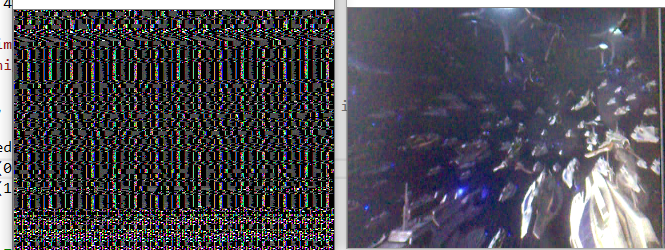
Mat. Then in the callback, create aMatheader for the numpy array's data buffer. (keep in mind that this shares the bufffer, so if you need theMatto have longer lifetime than the callback's scope, you'll have to make a deep copy) – Malleuspy::array_t<double>? – Turkuint8_tinstead. – Malleusshape, and get a pointer to its data buffer. -- looks like the direct access functionality in pybind let's you do that. – Malleus