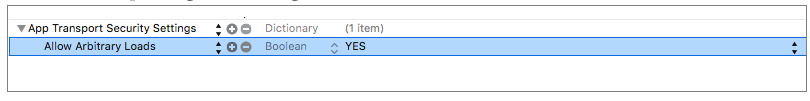Exception domains method works on me.
Xcode 8.21, mac os 10.12.3 and react-native 0.42.3.
After modify the plist in xcode or text-editor mode as follows, you should close the terminal and simulator and restart it.
<key>NSAppTransportSecurity</key>
<dict>
<key>NSExceptionDomains</key>
<dict>
<key>example1.com</key>
<dict>
<key>NSExceptionAllowsInsecureHTTPLoads</key>
<true/>
<key>NSExceptionRequiresForwardSecrecy</key>
<false/>
<key>NSIncludesSubdomains</key>
<true/>
</dict>
<key>example2.org</key>
<dict>
<key>NSExceptionAllowsInsecureHTTPLoads</key>
<true/>
<key>NSExceptionRequiresForwardSecrecy</key>
<false/>
<key>NSIncludesSubdomains</key>
<true/>
</dict>
</dict>
<key>NSAllowsLocalNetworking</key>
<true/>
</dict>