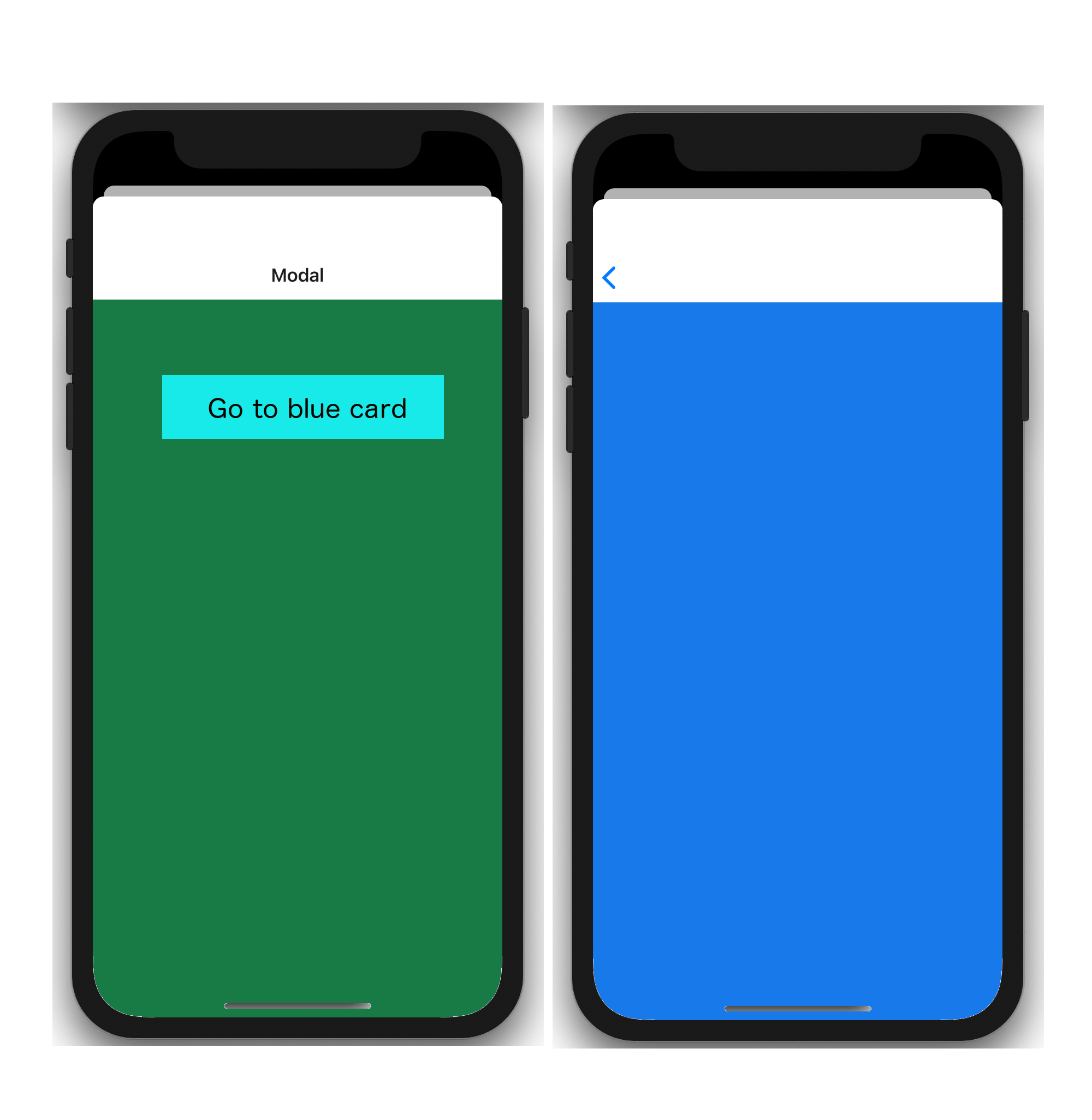I have a question about a card stack inside a modal stack as illustrated in the attached image.
So, just to repeat what I wanted to do. I have a screen with the option presentation: 'modal' that opens the green modal.
Inside that green modal, I have a button that should invoke a navigation call that should show the blue screen with option presentation: 'card' and the ability to go back to the green screen.
I have done something similar with the react-native-navigation library from WIX but I have no idea if that can be done with react-navigation.
Any help is much appreciated.
Cheers