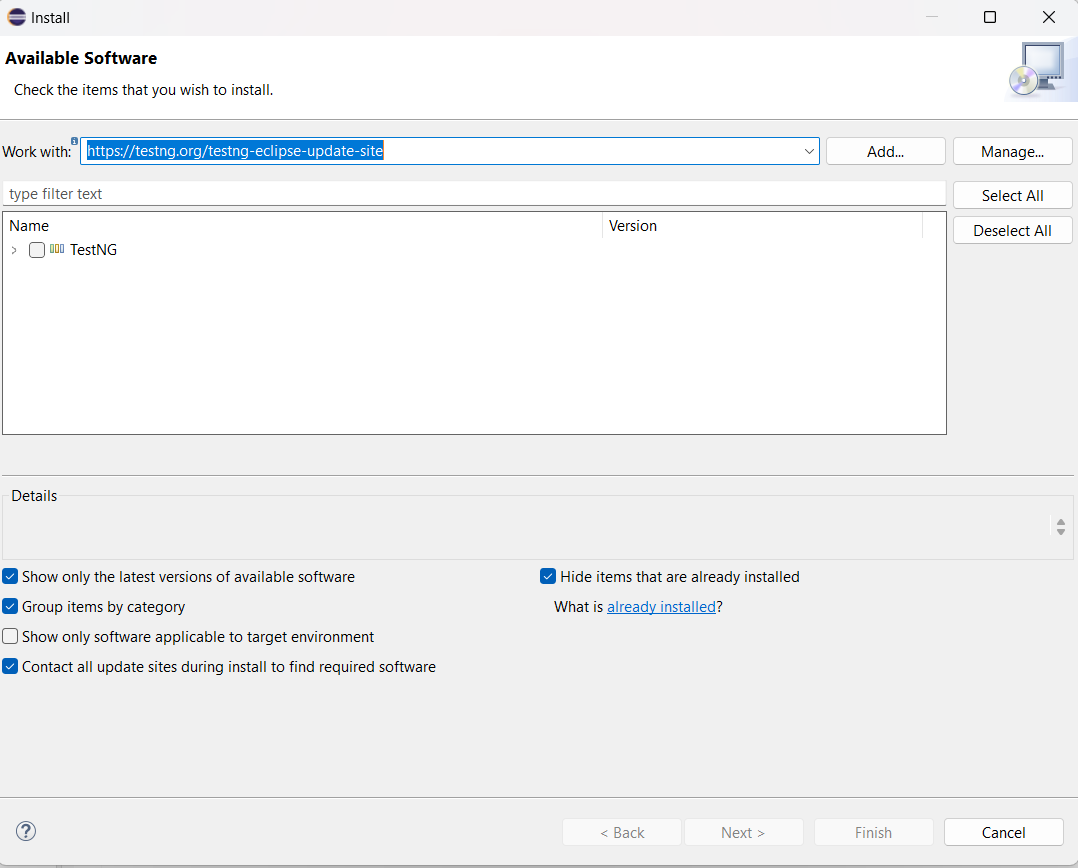I am working on TestNG in Eclipse, I have added maven dependency using maven:
<dependency>
<groupId>org.testng</groupId>
<artifactId>testng</artifactId>
<version>7.1.0</version>
</dependency>
When I tried to run my test file present in src/java/test folder, I can't see anything in RunAs, then I followed below steps:
Goto Help->Install new Software-> Click on Add button->
- Name= TestNG
- Location=https://dl.bintray.com/testng-team/testng-eclipse-release/7.1.0/
NOTE:
7.1.0 is my TestNG version, you can change this to your version.
It will show you TestNG -> Check it and install it -> Restart Eclipse.
Now you can see TestNGTest option in your Run As option.
For more information, check README file in GitHub Repo:
https://github.com/cbeust/testng-eclipse