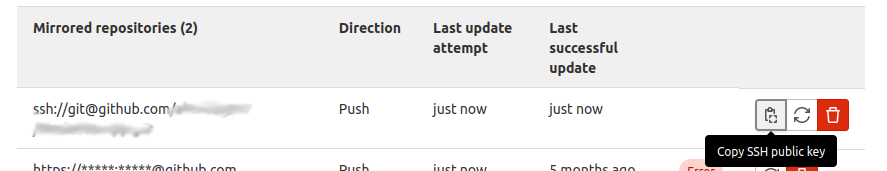I have been using a private GitLab instance to hold all my code. But since most of the staff that work with me now have a GitHub account, i would really like to get moving and mirror my Gitlab repo to Github.
My situation:
- a server running Gitlab (Omnibus)
- a Github account for which I'll create an organization for where me and my staff can be organized together.
I know that there is the --mirror switch in git, but I am not really sure how this is ment to work. Documentation I found online was very wonky... So it would be nice if someone could help me out. :)