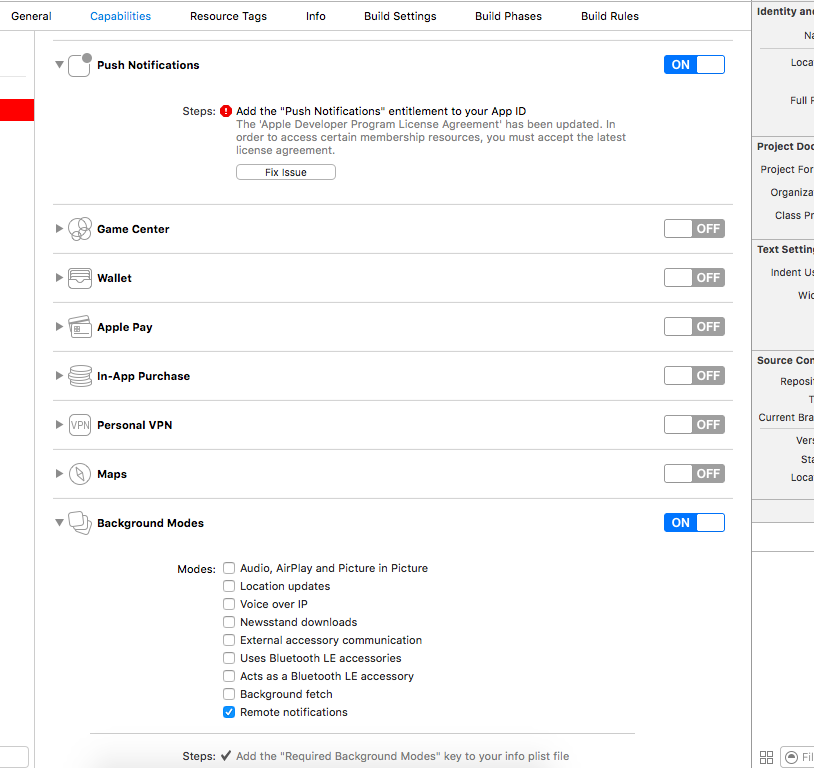I have upgraded my devices to iOS 9 and my Xcode environment to 7.0 beta. Push notifications are not working in iOS 9?
Here is my code:
float ver = [[[UIDevice currentDevice] systemVersion] floatValue];
if(ver >= 8 && ver<9)
{
if ([[UIApplication sharedApplication] respondsToSelector:@selector(registerUserNotificationSettings:)])
{
[[UIApplication sharedApplication] registerForRemoteNotifications];
UIUserNotificationSettings *settings = [UIUserNotificationSettings settingsForTypes:(UIUserNotificationTypeBadge | UIUserNotificationTypeSound | UIUserNotificationTypeAlert) categories:nil];
[[UIApplication sharedApplication] registerUserNotificationSettings:settings];
}
}else if (ver >=9){
[[UIApplication sharedApplication] registerUserNotificationSettings:[UIUserNotificationSettings settingsForTypes:(UIUserNotificationTypeSound | UIUserNotificationTypeAlert | UIUserNotificationTypeBadge) categories:nil]];
[[UIApplication sharedApplication] registerForRemoteNotifications];
}
else{
//iOS6 and iOS7 specific code
[[UIApplication sharedApplication] registerForRemoteNotificationTypes:UIRemoteNotificationTypeBadge|UIRemoteNotificationTypeAlert];
}
Push notifications are working fine on iOS 8 to 8.3 built with Xcode 6.4.