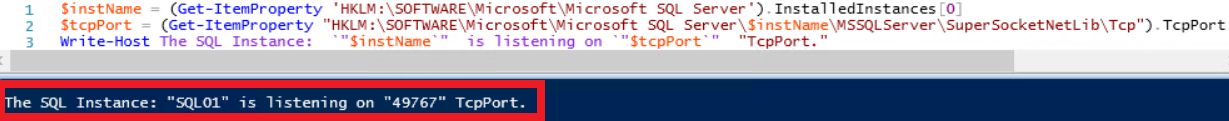If you have run "netstat -a -b -n" (from an elevated command prompt) and you don't see "sqlservr.exe" at all then either your SQL Server service is not running or its TCP/IP network library is disabled.
Run SQL Server Configuration Manager (Start | All Programs | Microsoft SQL Server 2008 | Configuration Tools).
Navigate to SQL Server Services.
In the right-hand pane look for SQL Server (). Is it stopped? If so, start it.
Navigate to SQL Server Network Configuration (or SQL Server Network Configuration (32-bit) as appropriate) then Protocols for .
In the right-hand pane look for "TCP/IP". Is it disabled? If so, enable it, then restart the SQL Server service.
Note that he Instance ID will be MSSQLSERVER for the default instance.
Please also note that you don't have to enable the TCP/IP network library to connect a client to the service. Clients can also connect through the Shared Memory network library (if the client is on the same machine) or the Named Pipes network library.