This my current layout:
<?xml version="1.0" encoding="utf-8"?>
<ScrollView xmlns:android="http://schemas.android.com/apk/res/android"
android:id="@+id/scrollview"
android:layout_width="fill_parent"
android:layout_height="wrap_content"
android:background="#F5F5DC"
>
<LinearLayout
xmlns:android="http://schemas.android.com/apk/res/android"
android:orientation="vertical"
android:layout_width="fill_parent"
android:layout_height="fill_parent"
>
<RadioGroup
android:layout_width="fill_parent"
android:layout_height="wrap_content"
android:orientation="vertical"
>
<RadioButton android:id="@+id/radio_red"
android:layout_width="wrap_content"
android:layout_height="wrap_content"
android:drawableLeft="@drawable/flag_dk"
android:textColor="#000000"
android:layout_gravity="center_horizontal"
android:drawablePadding="10dip"
android:text="Danish" />
<RadioButton android:id="@+id/radio_blue"
android:layout_width="wrap_content"
android:layout_height="wrap_content"
android:drawableLeft="@drawable/flag_en"
android:layout_gravity="center_horizontal"
android:layout_marginTop="5dip"
android:drawablePadding="10dip"
android:textColor="#000000"
android:text="English" />
</RadioGroup>
</LinearLayout>
</ScrollView>
I get this:

I would like to have some space (margin) between radiobutton an the flag (it's drawable). Is it even possible?

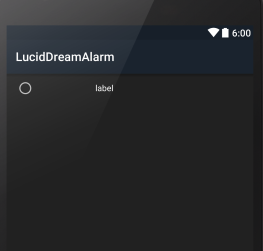
android:drawablePadding. – Namely