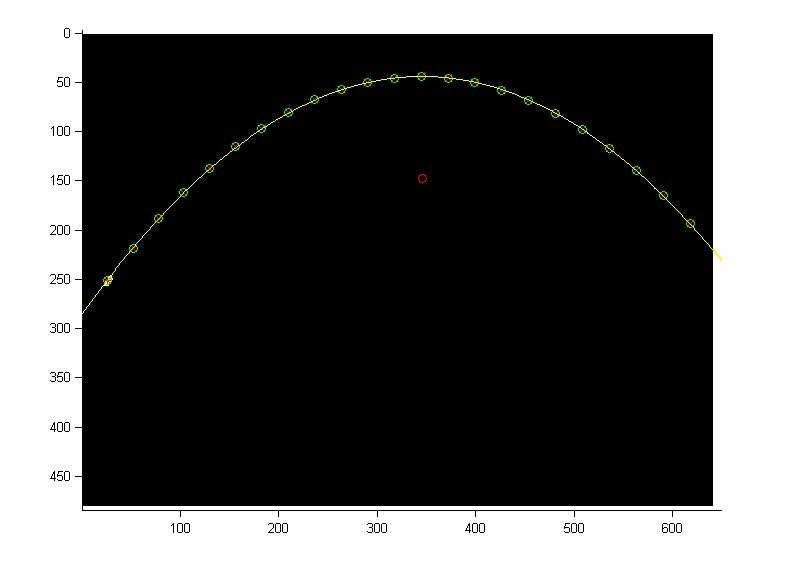To reverse an axis, you can set the 'XDir' or 'YDir' property of the current axes to 'reverse':
set(gca,'XDir','reverse'); %# This flips the x axis
Keep in mind that flipping an axis in this way flips everything in the plot as well. This probably isn't what you want to do for the y axis. You probably just want to flip the y axis labels, which you can do by modifying the 'YTickLabel' property in the following way:
yLimits = get(gca,'YLim'); %# Get the y axis limits
yTicks = yLimits(2)-get(gca,'YTick'); %# Get the y axis tick values and
%# subtract them from the upper limit
set(gca,'YTickLabel',num2str(yTicks.')); %'# Convert the tick values to strings
%# and update the y axis labels