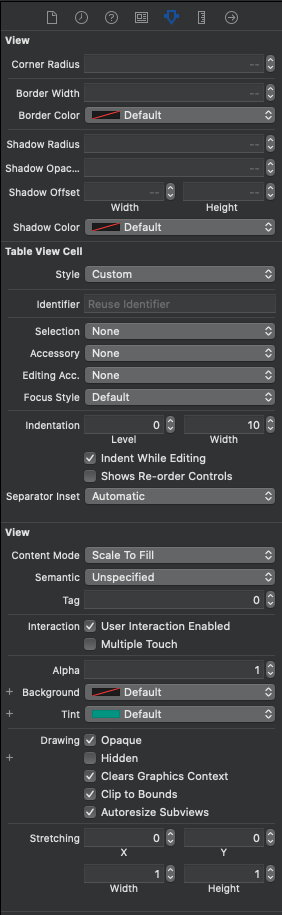I am having an issue with a grouped UITableView not getting localized in my settings controller since opening the project in Xcode 11 GM.
I use Localizable Strings and checked that all ObjectIds are correct. It worked in Xcode 10 and iOS 12 SDK. The weird things is that the localization works everywhere else in the app. It is just that one TableView.
Someone, any ideas? I even tried removing localization and adding it again.