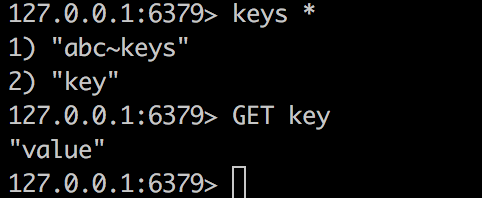I want to use Spring cache @Cacheable to manager cache. And the real cache is redis.
my code like that:
@PostMapping("/post")
@CachePut(value = "abc", key = "#key")
public String putInRedis(@RequestParam String key, @RequestParam String value) {
saveInDB(key, value);
return value;
}
@GetMapping("/get")
@Cacheable(value = "abc", key = "#key")
public String queryRedis(@RequestParam String key) {
return findByKey(key);
}
After I have the post request which is
localhost:8080/post?key=key&value=value
the redis server appear a weird key
127.0.0.1:6379> keys *
1) "abc:\xac\xed\x00\x05t\x00\x03key"
127.0.0.1:6379> GET "abc:\xac\xed\x00\x05t\x00\x03key"
"\xac\xed\x00\x05t\x00\x05value"
weird-redis-key-with-spring-data-jedis
how to set @Cacheable's Serializer like StringRedisTemplate default:
public StringRedisTemplate() {
RedisSerializer<String> stringSerializer = new StringRedisSerializer();
setKeySerializer(stringSerializer);
setValueSerializer(stringSerializer);
setHashKeySerializer(stringSerializer);
setHashValueSerializer(stringSerializer);
}
my application.properties:
spring.redis.host=localhost
spring.redis.password=
spring.redis.port=6379
build.gradle
group 'io.freezhan'
version '1.0-SNAPSHOT'
buildscript {
repositories {
maven {
url 'https://plugins.gradle.org/m2/'
}
}
dependencies {
classpath 'org.springframework.boot:spring-boot-gradle-plugin:1.4.0.RELEASE'
}
}
task wrapper(type: Wrapper) {
gradleVersion = '2.13'
distributionUrl = "https://services.gradle.org/distributions/gradle-$gradleVersion-all.zip"
}
apply plugin: 'java'
apply plugin: 'spring-boot'
sourceCompatibility = 1.5
repositories {
mavenCentral()
}
dependencies {
compile("org.springframework.boot:spring-boot-starter-web") {
exclude module: "spring-boot-starter-tomcat"
}
compile("org.springframework.boot:spring-boot-starter-data-redis")
compile("org.springframework.boot:spring-boot-starter-jetty")
compile("org.springframework.boot:spring-boot-starter-actuator")
compile 'org.projectlombok:lombok:1.16.10'
testCompile("junit:junit")
}