I would like to send a POST from MQL4-script, using a JSON-format to a Node-server.
I've tried the webRequest() standard function in MQL4, based on the following documentation, but it did NOT success.
From MQL4 Documentation:
Sending simple requests of type "key=value" using the header `Content-Type: application/x-www-form-urlencoded`.
int WebRequest( const string method, // HTTP method
const string url, // URL
const string cookie, // cookie
const string referer, // referer
int timeout, // timeout
const char &data[], // the array of the HTTP message body
int data_size, // data[] array size in bytes
char &result[], // an array containing server response data
string &result_headers // headers of server response
);
and
Sending a request of any type specifying the custom set of headers for a more flexible interaction with various Web services.
int WebRequest( const string method, // HTTP method
const string url, // URL
const string headers, // headers
int timeout, // timeout
const char &data[], // the array of the HTTP message body
char &result[], // an array containing server response data
string &result_headers // headers of server response
);
Parameters
method [in] HTTP method.
url [in] URL.
headers [in] Request headers of type "key: value", separated by a line break "\r\n".
cookie [in] Cookie value.
referer [in] Value of the Referer header of the HTTP request.
timeout [in] Timeout in milliseconds.
data[] [in] Data array of the HTTP message body.
data_size [in] Size of the data[] array.
result[] [out] An array containing server response data.
result_headers [out] Server response headers.
Returned value:
HTTP server response code or -1 for an error.
Does anyone know how to perfom it?
UPDATE:
Here is the code on the MQL4-script side :
#include <Json\hash.mqh>
#include <Json\KoulJSONMgmt.mqh>
void OnStart()
{
string strParam = StringConcatenate("{","\"currency\"",":","\"",Symbol(),"\"",",","\"timeframe\"",":","\"",IntegerToString(Period()),"\"",",","\"ticktime\"",":","\"",TimeToString(TimeLocal(),TIME_DATE|TIME_SECONDS),"\"",",","\"bid\"",":",DoubleToString(MarketInfo(Symbol(),MODE_BID),4),",","\"ask\"",":",DoubleToString(MarketInfo(Symbol(),MODE_ASK),4),",","\"spread\"",":",DoubleToString(MarketInfo(Symbol(),MODE_SPREAD),0),"}");
JSONParser *parser = new JSONParser();
JSONValue *jv = parser.parse(strParam);
string strJson = jv.toString();
if (jv == NULL) {
Print("error:"+(string)parser.getErrorCode()+parser.getErrorMessage());
} else {
Print("PARSED:"+strJson);
//Example of json String :
//EURUSD,M15: PARSED:{"bid" : 1.1152,"ask" : 1.1154,"spread" : 13,"ticktime" : "2016.10.10 16:24:01","currency" : "EURUSD","timeframe" : "15"}
}
string cookie=NULL,headers;
char post[],result[];
int res;
string strResult,result_header;
headers = "application/json";
prmUrl=StringConcatenate("http://localhost/api"+"/"+"ticks");
//--- Reset the last error code
ResetLastError();
int timeout=1000; //--- Timeout below 1000 (1 sec.) is not enough for slow Internet connection
int intHostNameLength=StringLen(prmParameter);
StringToCharArray(prmParameter,post,0,intHostNameLength);
res=WebRequest("POST",prmUrl,headers,timeout,post,result,result_header);
//--- Checking errors
if(res==-1)
{
Print("Error in WebRequest. Error code =",GetLastError());
//--- Perhaps the URL is not listed, display a message about the necessity to add the address
Print("Add the address '"+prmUrl+"' in the list of allowed URLs on tab 'Expert Advisors'","Error",MB_ICONINFORMATION);
}
else
{
for(int i=0;i<ArraySize(result);i++)
{
if( (result[i] == 10) || (result[i] == 13)) {
continue;
} else {
strResult += CharToStr(result[i]);
}
}
ArrayCopy(strResult,result,0,0,WHOLE_ARRAY);
}
Print(strResult);
}
And the Node side is :
server.js
//Create new Tick
app.post('/api/ticks', function(req, res) {
console.log('Inserting New Tick');
var tick = req.body;
console.log('>'+JSON.stringify(tick,null,4));
Tick.addTick(tick, function(err, tick){
if(err) res.json(err);
res.json(tick);
});
});
and in model ticks.js
var mongoose = require('mongoose');
// User Schema
var TickSchema = mongoose.Schema({
currency:{
type: String
},
timeframe: {
type: String
},
ticktime: {
type: Date
},
bid: {
type: Number
},
ask: {
type: Number
},
spread: {
type: Number
},
createddate :{
type: Date,
default: Date.now
}
}, {collection : 'fxTicks'});
var Tick = module.exports = mongoose.model('Tick', TickSchema);
//Create New Tick
module.exports.addTick = function(tick, callback){
Tick.create(tick, callback);
};
// Get Ticks
module.exports.getTicks = function(callback, limit){
Tick.find(callback).limit(limit);
};

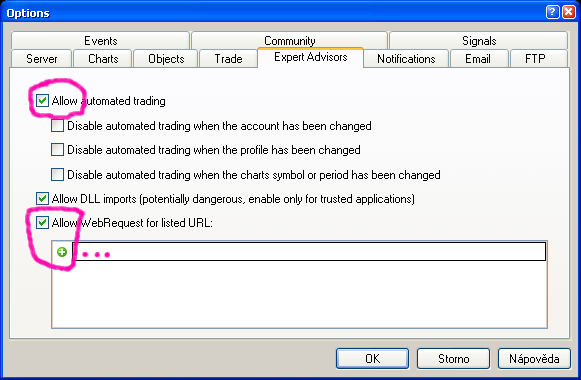
prmUrl = StringConcatenate"http://localhost/api"+"/"+"ticks");is missing an opening parenthesis in a call for **StringConcatenate()– BrochureStringConcatenate()asMQL4-implementation cannot handle more than 63 items in this call andJSON-decorated structures could be pretty "fat" and "JSON-format-syntax-composition-lengthy" – BrochureJSONParser()? – Brochure#include "json.mqh"directive to load external resources from ydrol? – BrochureWebRequest()is. – Brochure