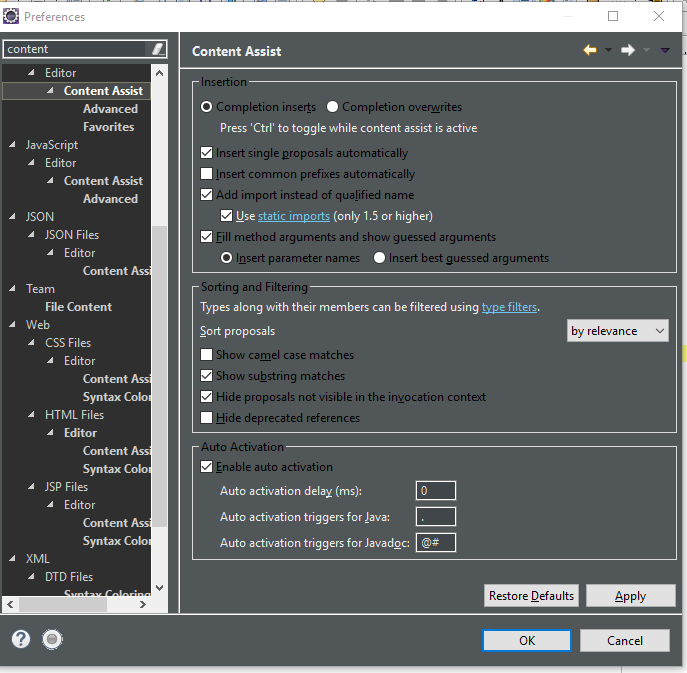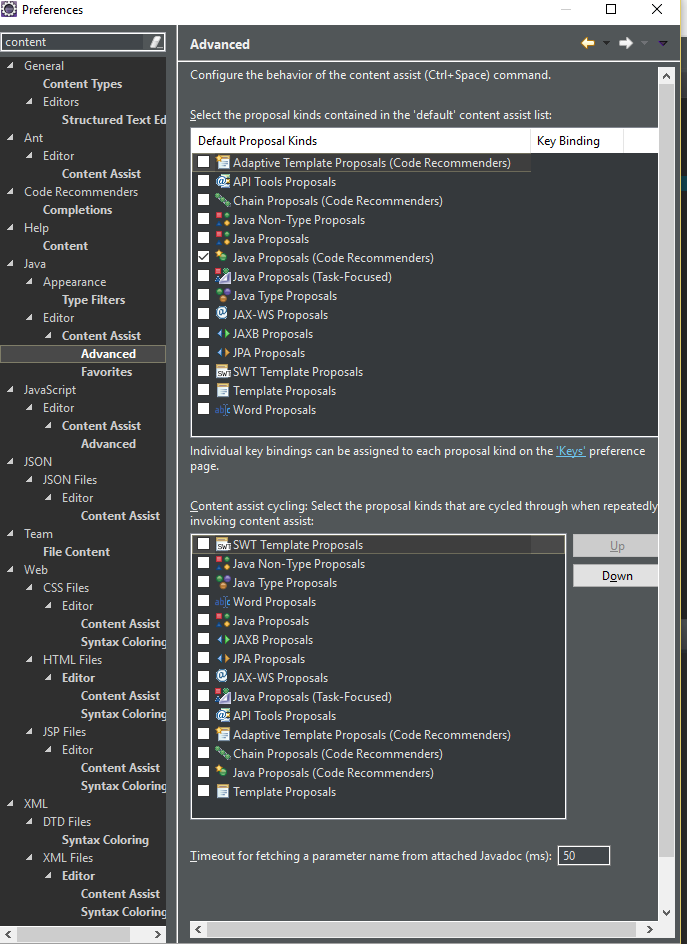I've been an Eclipse user for years and the content assist has always worked great. Since I transitioned to Eclipse Neon, I have been having issues with the content assist. Content assist hangs for several seconds then I get the following error:
My colleagues are using Eclipse Neon as well and do not have this issue. Are there any suggestions as to how to resolve this?
I have messed around with my content assist settings after experiencing this issue trying to cut out some of the overhead, but that hasn't helped. The current state is shown below.
One other note - I also tried adding the following to my eclipse.ini, but this did not help either.
-vmargs -Dorg.eclipse.jdt.ui.codeAssistTimeout=60000