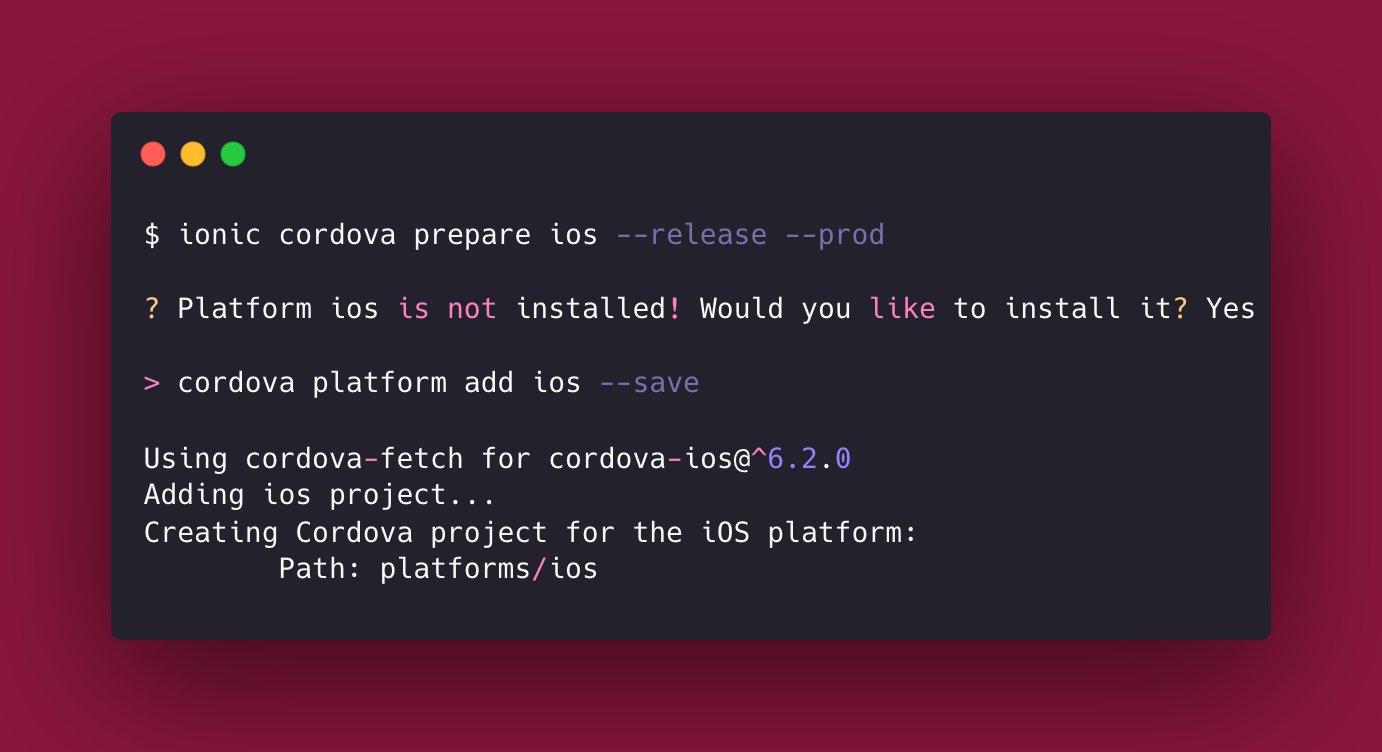I just cant figure out how to solve this problem. I've tried many solutions but nothing works for my case.
So i put my project in xampp\htdocs with folder name exam-ionic.
Then when i tried to add platform android the error
Error: ENOENT: no such file or directory,
open 'c:\xampp\htdocs\exam-ionic\android\package.json'] {
errno: -4058,
code: 'ENOENT',
syscall: 'open',
path: 'c:/xampp/htdocs/exam-ionic/android/package.json
This is when i run ionic cordova platform add android --verbose
ionic:utils-process onBeforeExit handler: 'process.exit' received +0ms
ionic:utils-process onBeforeExit handler: running 1 functions +2ms
ionic:utils-process error while killing process tree for 6724: Error: Command
failed: taskkill /pid
6724 /T /F
ionic:utils-process ERROR: The process "6724" not found.
ionic:utils-process
ionic:utils-process at ChildProcess.exithandler (child_process.js:308:12)
ionic:utils-process at ChildProcess.emit (events.js:315:20)
ionic:utils-process at maybeClose (internal/child_process.js:1048:16)
ionic:utils-process at Process.ChildProcess._handle.onexit
(internal/child_process.js:288:5) {
ionic:utils-process killed: false,
ionic:utils-process code: 128,
ionic:utils-process signal: null,
ionic:utils-process cmd: 'taskkill /pid 6724 /T /F'
ionic:utils-process } +916ms
ionic:utils-process onBeforeExit handler: error from function: Error: Command
failed: taskkill /pid
6724 /T /F
ionic:utils-process ERROR: The process "6724" not found.
ionic:utils-process
ionic:utils-process at ChildProcess.exithandler (child_process.js:308:12)
ionic:utils-process at ChildProcess.emit (events.js:315:20)
ionic:utils-process at maybeClose (internal/child_process.js:1048:16)
ionic:utils-process at Process.ChildProcess._handle.onexit
(internal/child_process.js:288:5) {
ionic:utils-process killed: false,
ionic:utils-process code: 128,
ionic:utils-process signal: null,
ionic:utils-process cmd: 'taskkill /pid 6724 /T /F'
ionic:utils-process } +3ms
ionic:utils-process processExit: exiting (exit code: 1) +5ms
This is my ionic info
Ionic:
Ionic CLI : 5.4.16
(C:\Users\User\AppData\Roaming\npm\node_modules\ionic)
Ionic Framework : @ionic/angular 5.6.0
@angular-devkit/build-angular : 0.1101.4
@angular-devkit/schematics : 11.1.4
@angular/cli : 11.1.4
@ionic/angular-toolkit : 3.1.0
Capacitor:
Capacitor CLI : 2.4.7
@capacitor/core : 2.4.7
Cordova:
Cordova CLI : 10.0.0
Cordova Platforms : none
Cordova Plugins : cordova-plugin-ionic-keyboard 2.2.0, cordova-plugin-
ionic-webview 4.2.1, (and 9 other plugins)
Utility:
cordova-res : 0.15.3
native-run : 1.3.0
System:
Android SDK Tools : 26.1.1 (C:\Users\User\AppData\Local\Android\Sdk)
NodeJS : v14.16.1 (C:\Program Files\nodejs\node.exe)
npm : 7.9.0
OS : Windows 10
And this is the package.json
{
"name": "exam-ionic",
"version": "0.0.1",
"author": "Ionic Framework",
"homepage": "https://ionicframework.com/",
"scripts": {
"ng": "ng",
"start": "ng serve",
"build": "ng build",
"test": "ng test",
"lint": "ng lint",
"e2e": "ng e2e"
},
"private": true,
"dependencies": {
"@angular/common": "~11.2.0",
"@angular/core": "~11.2.0",
"@angular/forms": "~11.2.0",
"@angular/platform-browser": "~11.2.0",
"@angular/platform-browser-dynamic": "~11.2.0",
"@angular/router": "~11.2.0",
"@capacitor/android": "^2.4.7",
"@capacitor/core": "2.4.7",
"@ionic-native/core": "^5.32.0",
"@ionic-native/onesignal": "^5.32.0",
"@ionic-native/wonderpush": "^5.32.0",
"@ionic/angular": "^5.5.2",
"@ionic/storage": "^2.3.1",
"cordova-plugin-androidx": "^3.0.0",
"cordova-plugin-androidx-adapter": "^1.1.3",
"cordova-sqlite-storage": "^5.1.0",
"ionic-context-menu": "^5.0.0",
"onesignal-cordova-plugin": "^2.11.3",
"rxjs": "~6.6.0",
"tslib": "^2.0.0",
"wonderpush-cordova-sdk": "^3.0.3",
"wonderpush-cordova-sdk-fcm": "^1.0.1",
"zone.js": "~0.10.2"
},
"devDependencies": {
"@angular-devkit/build-angular": "~0.1101.4",
"@angular/cli": "~11.1.4",
"@angular/compiler": "~11.2.0",
"@angular/compiler-cli": "~11.2.0",
"@angular/language-service": "~11.2.0",
"@capacitor/cli": "2.4.7",
"@ionic/angular-toolkit": "^3.1.0",
"@ionic/lab": "3.2.10",
"@types/jasmine": "~3.6.0",
"@types/jasminewd2": "~2.0.3",
"@types/node": "^12.11.1",
"codelyzer": "^6.0.0",
"cordova-plugin-device": "^2.0.2",
"cordova-plugin-ionic-keyboard": "^2.2.0",
"cordova-plugin-ionic-webview": "^4.2.1",
"cordova-plugin-splashscreen": "^5.0.2",
"cordova-plugin-statusbar": "^2.4.2",
"cordova-plugin-whitelist": "^1.3.3",
"jasmine-core": "~3.6.0",
"jasmine-spec-reporter": "~5.0.0",
"karma": "~5.2.0",
"karma-chrome-launcher": "~3.1.0",
"karma-coverage": "~2.0.3",
"karma-coverage-istanbul-reporter": "~3.0.2",
"karma-jasmine": "~4.0.0",
"karma-jasmine-html-reporter": "^1.5.0",
"protractor": "~7.0.0",
"ts-node": "~8.3.0",
"tslint": "~6.1.0",
"typescript": "~4.0.2"
},
"description": "An Ionic project",
"cordova": {
"plugins": {
"cordova-sqlite-storage": {},
"cordova-plugin-whitelist": {},
"cordova-plugin-statusbar": {},
"cordova-plugin-device": {},
"cordova-plugin-splashscreen": {},
"cordova-plugin-ionic-webview": {
"ANDROID_SUPPORT_ANNOTATIONS_VERSION": "27.+"
},
"cordova-plugin-ionic-keyboard": {},
"onesignal-cordova-plugin": {},
"wonderpush-cordova-sdk": {
"CLIENT_ID": "a312c22bafed82635f3167cc71a7437a9b840c44",
"CLIENT_SECRET": "e499dc98a572d63752da6b73494ff8bf3bc99cf04a64bfc5451fbdce52854547"
},
"wonderpush-cordova-sdk-fcm": {
"CLIENT_ID": "a312c22bafed82635f3167cc71a7437a9b840c44",
"CLIENT_SECRET": "e499dc98a572d63752da6b73494ff8bf3bc99cf04a64bfc5451fbdce52854547",
"SENDER_ID": "default"
},
"cordova-plugin-androidx": {},
"cordova-plugin-androidx-adapter": {}
},
"platforms": []
}
}
I've tried reinstall the npm, reinstall the cordova, updated the ionic CLI, deleted node_module folder + package.lock.json then npm install, but nothing does work. Please help meeee