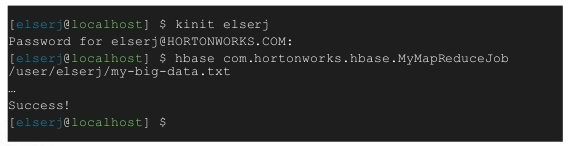Why doesn't Egit accept username and password when fetching from remote?
These are the steps I follow:
- In Git Repositories view I expand Project -> Remotes -> origin
- Right click on origin -> fetch
- Login mask appears; I insert User and Password
- Repeat step 3 other two times
- An error message appears:
https://companyname.visualstudio.com/.../projectname: not authorized
Credentials are correct and I am authorized because I use them daily with any kind of git interface: TortoiseGit, SmartGit, Git Bash, ...
I did research but didn't find this problem. Also similar questions don't address this problem.
Update: I used a workaround following this guide. I created an access token from the Visual Studio Team Services account and I'm using that as password.
My git installation is using Git Credential Manager (GitHub page, Microsoft guide to GCM) to store credentials, in fact when I ran for the first time git through the interfaces I mentioned above and tried to connect to the Team Services Git repository the Microsoft Account login window popped up and that was it. Also I can tell it from runnig the command git config --list and getting credential.helper=manager.
Eclipse has the Team Explorer Everywhere plug-in installed, so it should interact with Git Credential Manager and accept the Microsoft Account credentials, but it doesn't. So this is still an open issue.