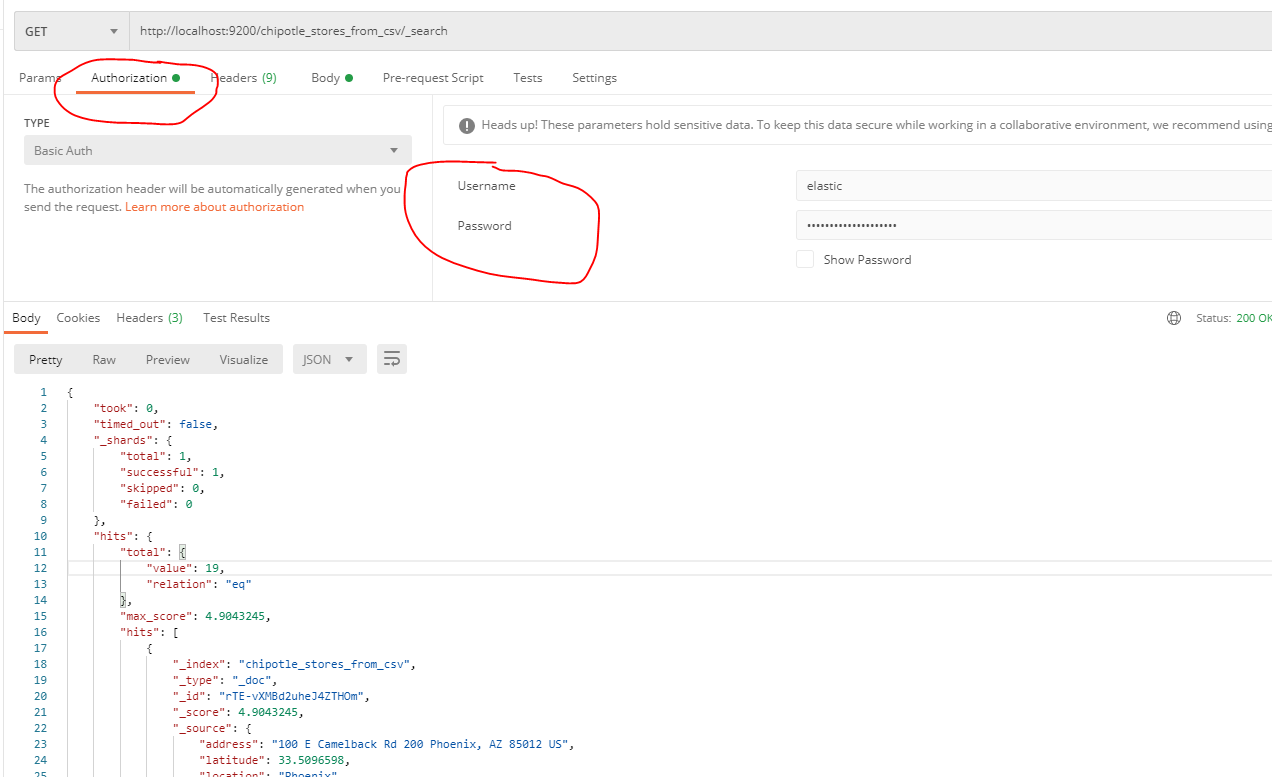I am working on using an ElasticSearch database to store data I am pulling from online. However, when I try to index the data in the database I receive an error.
Here is my code for creating and indexing the data:
es = Elasticsearch()
es.index(index='weather', doc_type='data', body=doc)
However when I run this program, the second of those lines causes an error, here is the complete traceback:
Traceback (most recent call last):
File "weatherScraper.py", line 79, in <module>
main()
File "weatherScraper.py", line 73, in main
es.index(index='weather', doc_type='data', body=doc)
File "/home/alec/.local/lib/python2.7/site-packages/elasticsearch/client/utils.py", line 73, in _wrapped
return func(*args, params=params, **kwargs)
File "/home/alec/.local/lib/python2.7/site-packages/elasticsearch/client/__init__.py", line 298, in index
_make_path(index, doc_type, id), params=params, body=body)
File "/home/alec/.local/lib/python2.7/site-packages/elasticsearch/transport.py", line 312, in perform_request
status, headers, data = connection.perform_request(method, url, params, body, ignore=ignore, timeout=timeout)
File "/home/alec/.local/lib/python2.7/site-packages/elasticsearch/connection/http_urllib3.py", line 128, in perform_request
self._raise_error(response.status, raw_data)
File "/home/alec/.local/lib/python2.7/site-packages/elasticsearch/connection/base.py", line 125, in _raise_error
raise HTTP_EXCEPTIONS.get(status_code, TransportError)(status_code, error_message, additional_info)
elasticsearch.exceptions.AuthenticationException: TransportError(401, u'security_exception', u'missing authentication token for REST request [/weather/data]')