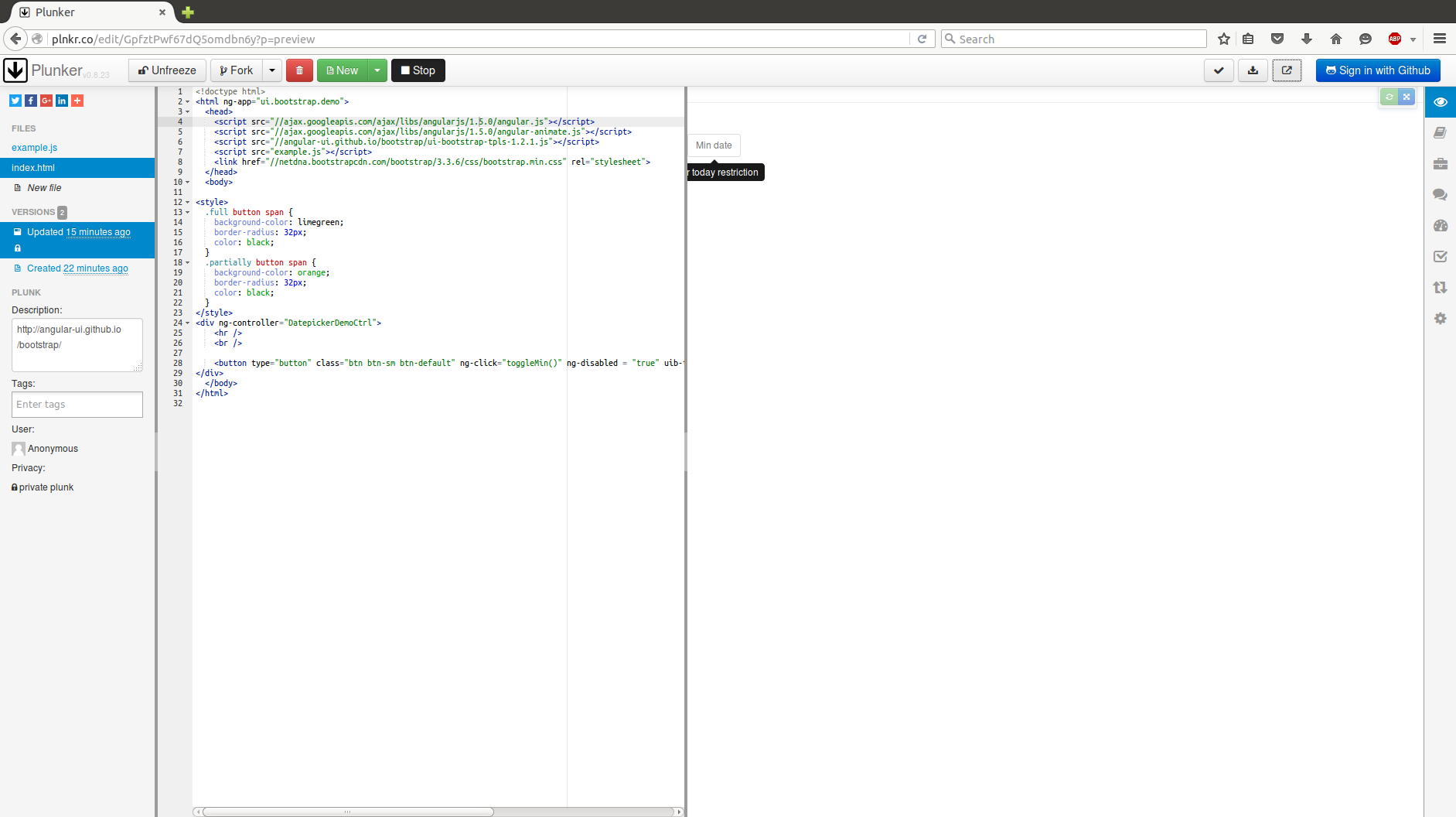before posting here i searched and searched and i found several solutions for applying tooltips to disabled buttons, anyway none of these was using uib-tooltip from angular ui bootstrap.
Here is the code of my button:
<button class="btn btn-default"
uib-tooltip="My tooltip text"
tooltip-append-to-body="true"
ng-disabled="!isAllSelected"
ng-click="doThat()">Click Here
</button>
Do you know how to make tooltip displayable even when the button is disabled?