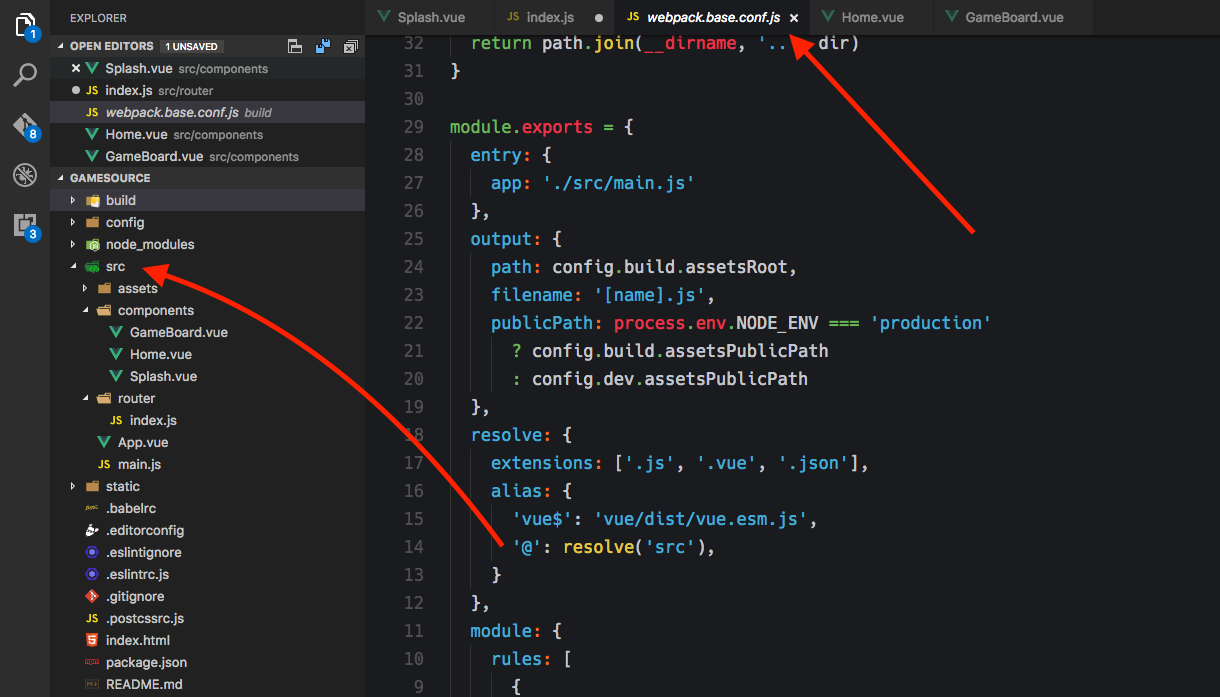I'm starting a new vue.js project so I used the vue-cli tool to scaffold out a new webpack project (i.e. vue init webpack).
As I was walking through the generated files I noticed the following imports in the src/router/index.js file:
import Vue from 'vue'
import Router from 'vue-router'
import Hello from '@/components/Hello' // <- this one is what my question is about
Vue.use(Router)
export default new Router({
routes: [
{
path: '/',
name: 'Hello',
component: Hello
}
]
})
I've not seen the at sign (@) in a path before. I suspect it allows for relative paths (maybe?) but I wanted to be sure I understand what it truly does.
I tried searching around online but wasn't able to find an explanation (prob because searching for "at sign" or using the literal character @ doesn't help as search criteria).
What does the @ do in this path (link to documentation would be fantastic) and is this an es6 thing? A webpack thing? A vue-loader thing?
UPDATE
Thanks, Felix Kling for pointing me to another duplicate stackoverflow question/answer about this same question.
While the comment on the other stackoverflow post isn't the exact answer to this question (it wasn't a babel plugin in my case) it did point me in the correct direction to find what it was.
In the scaffolding that vue-cli cranks out for you, part of the base webpack config sets up an alias for .vue files:
This makes sense both in the fact that it gives you a relative path from the src file and it removes the requirement of the .vue at the end of the import path (which you normally need).
Thanks for the help!