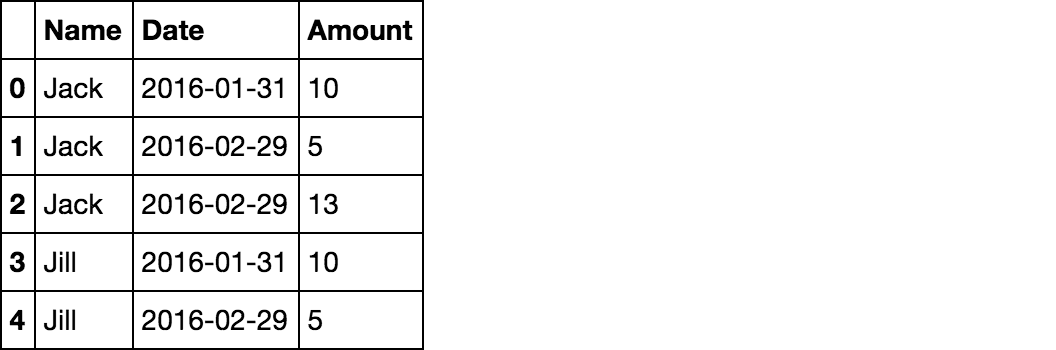I have spent a few hours now trying to do a "cumulative group by sum" on a pandas dataframe. I have looked at all the stackoverflow answers and surprisingly none of them can solve my (very elementary) problem:
I have a dataframe:
df1
Out[8]:
Name Date Amount
0 Jack 2016-01-31 10
1 Jack 2016-02-29 5
2 Jack 2016-02-29 8
3 Jill 2016-01-31 10
4 Jill 2016-02-29 5
I am trying to
- group by ['Name','Date'] and
- cumsum 'Amount'.
- That is it.
So the desired output is:
df1
Out[10]:
Name Date Cumsum
0 Jack 2016-01-31 10
1 Jack 2016-02-29 23
2 Jill 2016-01-31 10
3 Jill 2016-02-29 15
EDIT: I am simplifying the question. With the current answers I still can't get the correct "running" cumsum. Look closely, I want to see the cumulative sum "10, 23, 10, 15". In words, I want to see, at every consecutive date, the total cumulative sum for a person. NB: If there are two entries on one date for the same person, I want to sum those and then add them to the running cumsum and only then print the sum.