Hi I uploaded Android Application on Google play and select US as a distribution country. Now I want to edit it and want to add India also in the list. How to make changes?
Go to the main side menu -> Release -> Production. It opens a new page. There are three tabs... The last tab is Countries/regions . Then you can see Add and Remove countries/regions option on the right side colored gray.
Follow this support page on how to edit app's availability:
App availability
App availability refers to your app's availability in the production track. When you select a country as available, any future production releases include that country.
To manage your app's availability:
- Go to your Play Console.
- Select an app.
- Select Store presence > Pricing & distribution.
- In the "Countries" section, select Manage countries.
- Update your app's country selection.
- If you add a country for a paid app, new prices are automatically added. If needed, you can then edit local prices.
- Submit your app update.
Note: For details on how to target a staged rollout to specific countries, go to release app updates with staged rollouts.
You may also check this thread, Play Store Country Distribution (Publishing), which stated that it can be modified after publishing.
© 2022 - 2024 — McMap. All rights reserved.

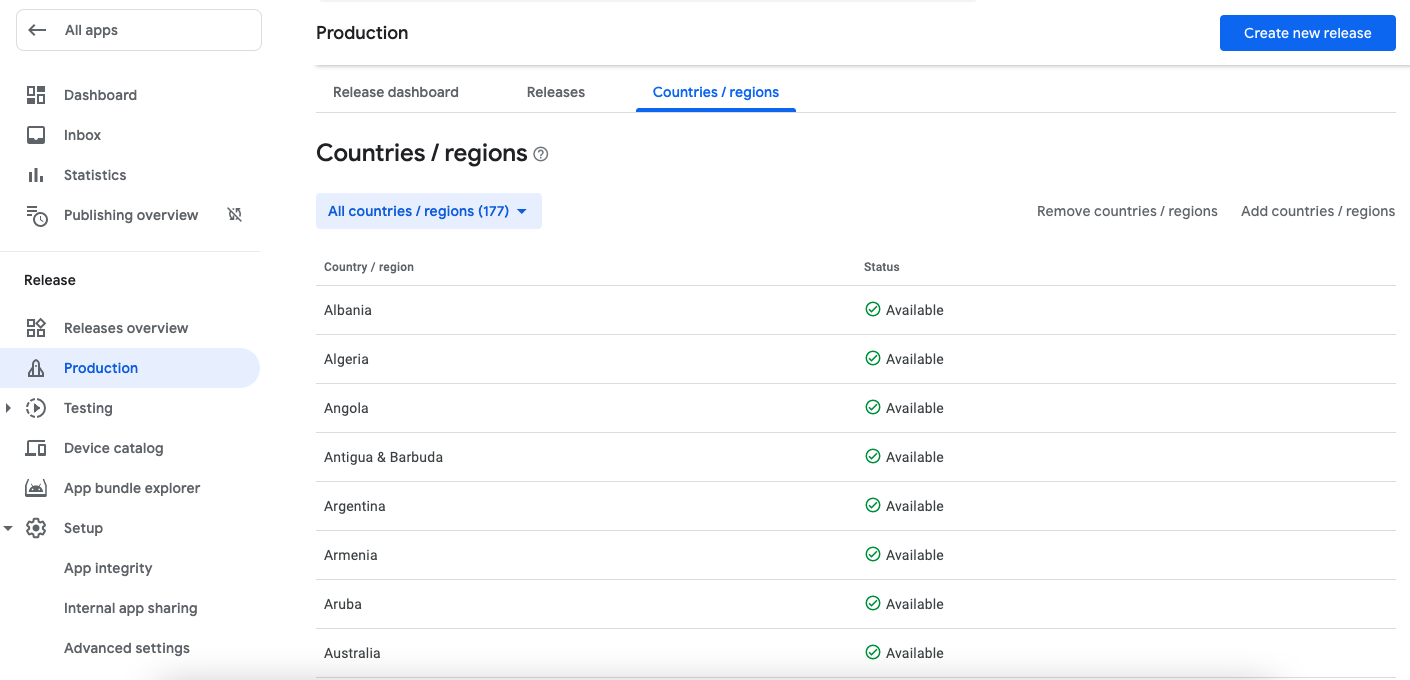
how to use google play developer console web site, not related to programming – Slacker