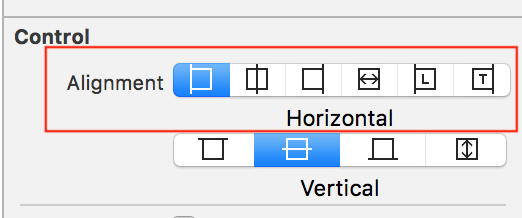In above screen, you can see I am using a UIStackView to fill radio buttons vertically. problem is my radio buttons not utilising the full width of UIStackView when I use stackV.alignment = .leading it shows label as "dis..lified" instead of disqualified.
UISTackView Code
let ratingStackView : UIStackView = {
let stackV = UIStackView()
stackV.translatesAutoresizingMaskIntoConstraints = false
stackV.backgroundColor = UIColor.yellow
stackV.axis = .vertical
stackV.distribution = .fillEqually
stackV.alignment = .leading
return stackV
}()
Layout of UIStackView
func setupView(){
view.addSubview(ratingStackView)
ratingStackView.topAnchor.constraint(equalTo: view.safeAreaLayoutGuide.topAnchor).isActive = true
ratingStackView.leadingAnchor.constraint(equalTo: view.safeAreaLayoutGuide.leadingAnchor,constant: 8).isActive = true
ratingStackView.trailingAnchor.constraint(equalTo: view.safeAreaLayoutGuide.trailingAnchor).isActive = true
ratingStackView.heightAnchor.constraint(equalToConstant: 200).isActive = true
//Add radio buttons to stackview
for ratingButton in ratingRadioButtons{
ratingStackView.addArrangedSubview(ratingButton)
}
}
what property I need to set to utilize full width can you please tell I am new to the Swift for radio buttons. I am using DLRadioButton.