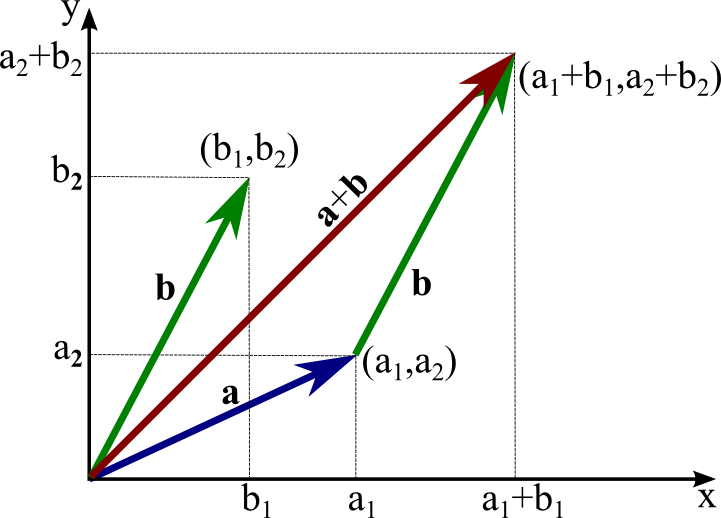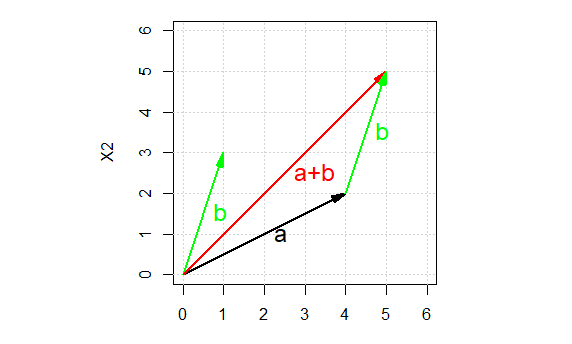plot(NA, xlim=c(0,5), ylim=c(0,5), xlab="X", ylab="Y")
vecs <- data.frame(vname=c("a","b","a+b", "transb"),
x0=c(0,0,0,2),y0=c(0,0,0,1), x1=c(2,1,3,3) ,y1=c(1,2,3,3),
col=1:4)
with( vecs, mapply("arrows", x0, y0, x1,y1,col=col) )
It will look a bit better if you add lwd=3 to the arrows call. The text function would allow labeling and can be rotated with the 'srt' parameter.
plot(NA, xlim=c(0,5), ylim=c(0,5), xlab="X", ylab="Y", lwd=3)
with( vecs, mapply("arrows", x0, y0, x1,y1,col=col,lwd=3) )
with(vecs, mapply('text', x=x1[1:3]-.1, y=y1[1:3]+.1,
labels=expression(list(a[1],a[2]), list(b[1],b[2]), list(a[1]+b[1],a[2]+b[2]) ) ))
![enter image description here]()
PLease note that the list function inside the expression call is a plotmath list-call, different than the regular R list just as plotmath-paste is different than regular paste. It does not make any attempt to evaluate its argument in the parent-frame. For that one would need bquote or substitute and would probably need to use sapply be used to process the "interior" expressions.