When I try to do a Docker Build using Docker as usual, I get the error message in the image and cannot Build.
What should I do in this case?
By the way, Docker's version is 23.0.1.

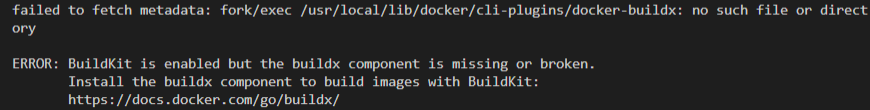

When I uninstall docker buildx and then Build, I get other warning errors and the Build itself works, but parallel processing cannot be performed. My ideal would be to use Buildx to do a parallel Build.

sudo apt-get install --reinstall docker-buildx-plugin docker-compose-plugin docker-scan-pluginthough, but this command did not restore any symlinks/files in that directory. – Billie