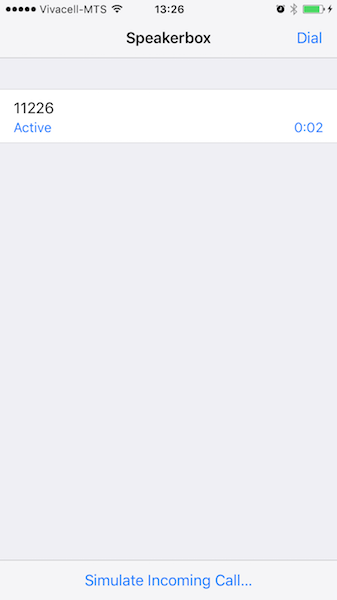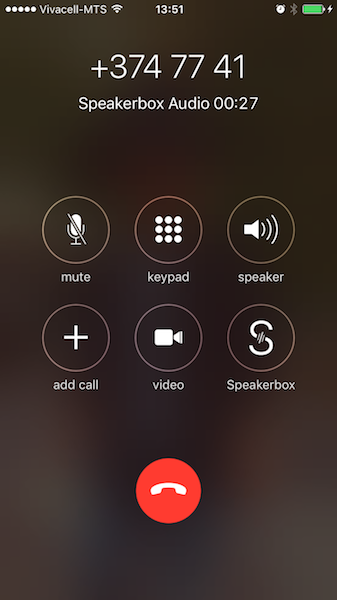I am trying to achieve same results that can be seen on 29:52 second of Enhancing VoIP Apps with CallKit - WWDC 2016. In that video it shows that after answering call the buttons are moved and changed by animation, and the screen stays in native in-call UI.
I built the Speakerbox and tried the "Simulate Incoming Call" function, but as soon as the call is answered by answer call button (the same action that is shown on video), the native call screen disappears and the application screen is shown with active calls shown in the list (which is different from what is shown in WWDC video):
Though there is a native call UI screen for very short time during transition from Incoming Call native UI to the app, but I can't find how to force it to stay on that screen. Debugging the Speakerbox app there is no any delegate method called until all native screens are disappeared and the app is already opened.
I have tested receiving incoming call when the screen is locked, in that case the native UI is shown:
I would like to achieve same result on non locked phone.