I have a simple hello world project in eclipse that I want to run with java 9. The program runs when I don't have a module-info.java file but when I add that file I get the following error:
Error occurred during initialization of boot layer
java.lang.module.FindException: Module modulefinder not found
Steps to reproduce
1. Create a new maven project
2. Change compiler and build path jre to 9
3. Auto generate module-info.java
4. Update junit dependency in junit to 4.12 if eclipse complains
5. Run the project
Is this an eclipse related issue or am I missing something when running the project?
FYI eclipse version I use is Oxygen.1a Release (4.7.1a)

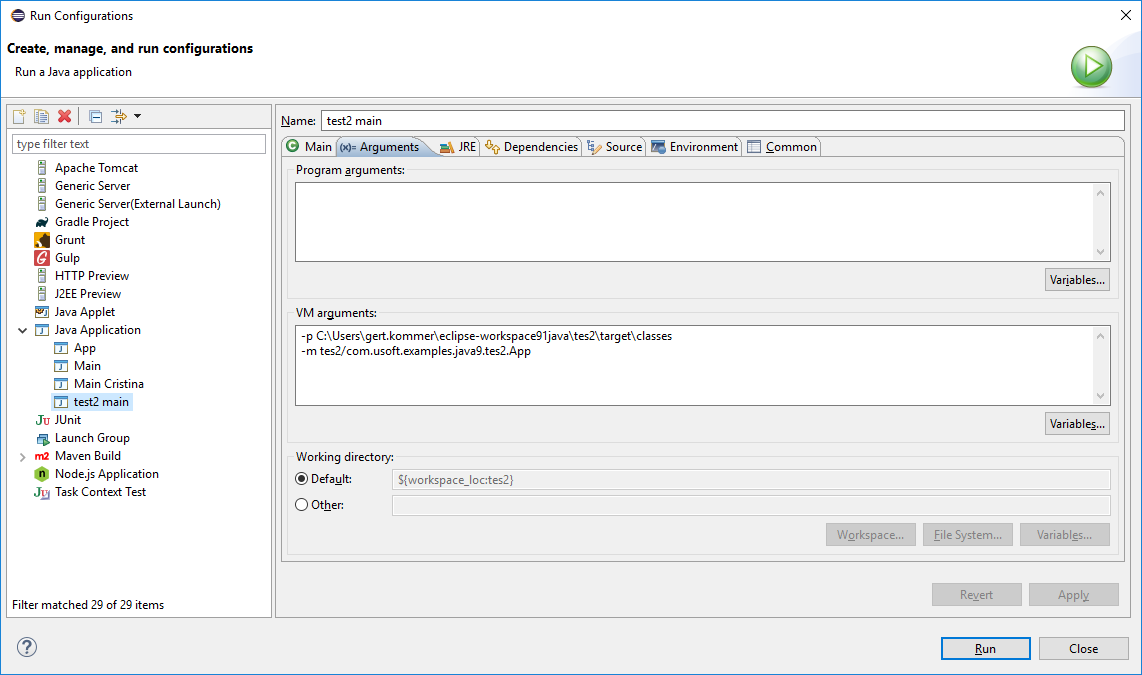
modulefinderis the name of the module? – Opponent.\java.exe -cp c:\pathtojar\myjar.jar package.Appand that works. So I guess it is eclipse related? – Snorkel