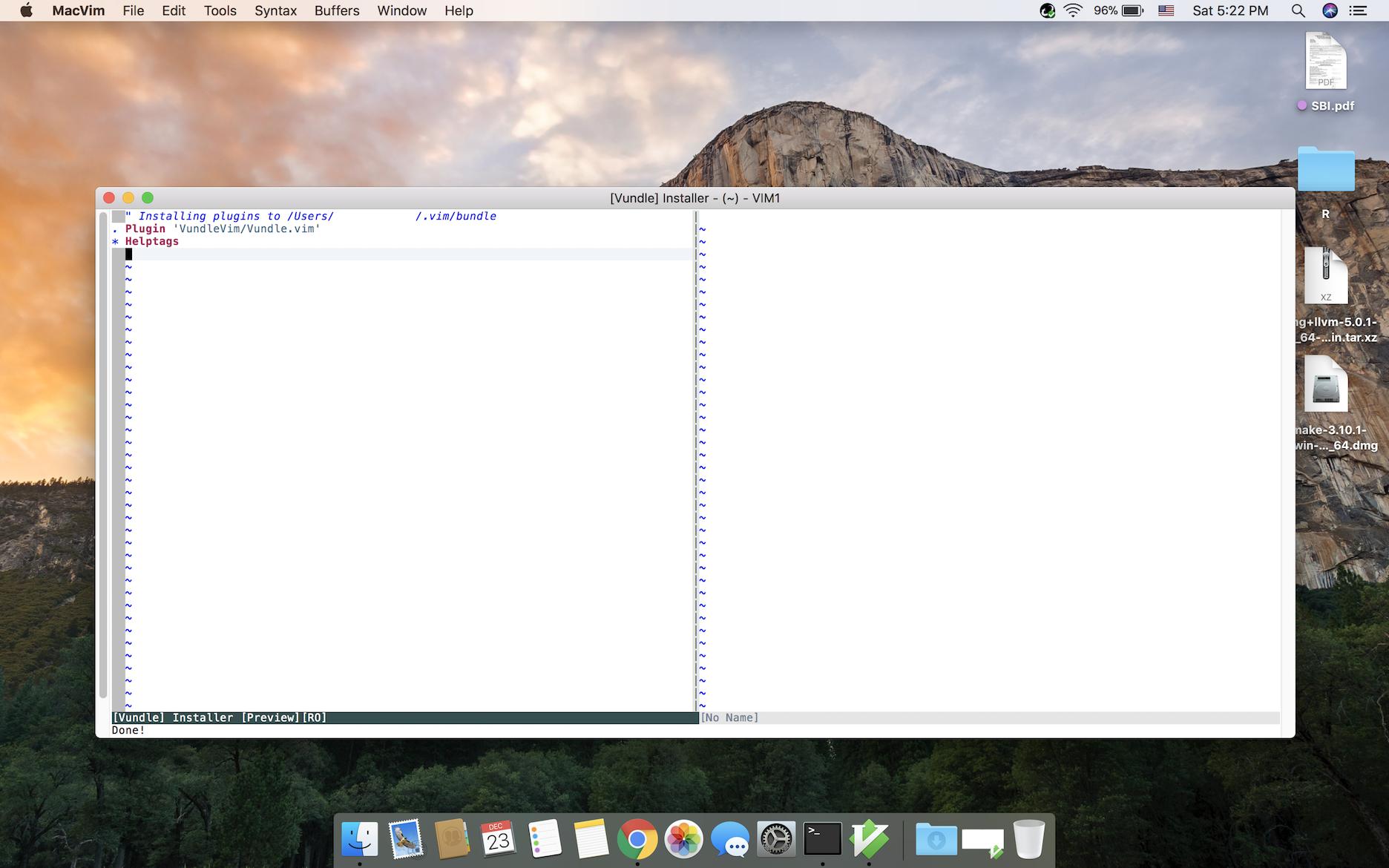I am using Vundle to install YouCompleteMe (YCM). However, I am unable to install it (the installation guide just says running :PluginInstall, but not what to do once the following page opens):
I tried hitting buttons like return, etc. but they don't seem to work. Any guidance please?
Edit: Also, note that at this point, it is not already installed because I am unable to see the YouCompleteMe directory in bundle (whereas it should be there).
.vim -> bundle -> YouCompleteMe
Edit:
My .vimrc looks like follows:
set nocompatible
filetype off
set rtp+=~/.vim/bundle/Vundle.vim
call vundle#begin()
Plugin 'VundleVim/Vundle.vim'
call vundle#end()
filetype plugin indent on