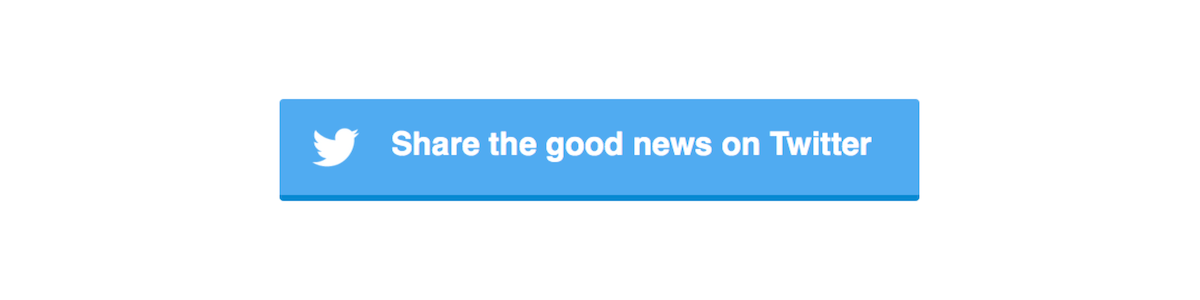I have an email newsletter, that contains product pictures of the products, which are promoted via newsletter. I use full size pictures and resize them with:
<table cellspacing="0" cellpadding="0" border="0" style="width: 201px; height: 240px; background-image: url({{ item1.picture }}); background-repeat: no-repeat; background-size: 100% auto;">
Gmail strips the
background-size: 100% auto;
tag and the pictures are shown in their full size. Is there any way how to fix this? I don't want to resize each picture on the server side.