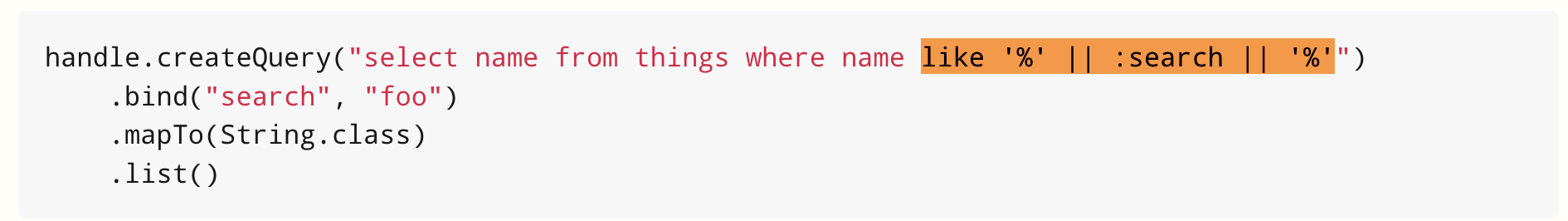I'm wondering if/how this is possible, if it is, I'm sure its a simple fix that I can't seem to figure out
@SqlQuery("SELECT * FROM Table WHERE column LIKE '%:thingName%'")
public Set<Things> getThings(@Bind("thingName", String thingName)
Essentially for this toy example I am trying to select a row where a column contains [any text]thingName[anyText]. When using as above, I think the quotes obscure the bound variable so it literally looks for [any text]:thingName[anyText] and not my bound variable.
Thank you in advance, Madeline