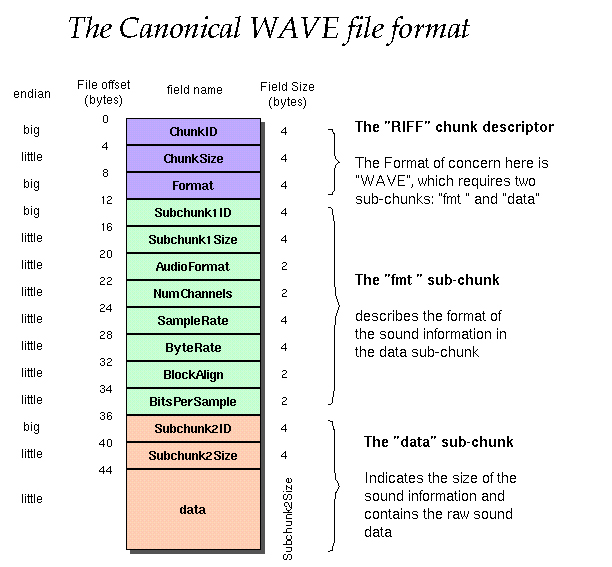![enter image description here]()
I know OP tagged the question as Java, but here's complete Kotlin code for reading the header that could pass for Java. Reading Little Endian could be tricky, but thankfully we don't have to do that.
class WaveHeader(bytes: ByteArray) {
init {
require(bytes.size >= SIZE) { "Input size is must be at least $SIZE bytes" }
}
private var start = 0
private val riff = RiffChunk(
String(bytes.copyOfRange(start, start + 4))
.also {
require(it == "RIFF") { "$it must be 'RIFF'" }
start += it.length
},
ByteBuffer.wrap(bytes.copyOfRange(start, start + 4)).order(ByteOrder.LITTLE_ENDIAN)
.also { start += it.capacity() }.int,
String(bytes.copyOfRange(start, start + 4))
.also {
require(it == "WAVE") { "$it must be 'WAVE'" }
start += it.length
}
)
private val format = FormatChunk(
// null terminated
String(bytes.copyOfRange(start, start + 3))
.also {
require(it == "fmt") { "$it must be 'fmt'" }
start += 4
},
ByteBuffer.wrap(bytes.copyOfRange(start, start + 4)).order(ByteOrder.LITTLE_ENDIAN)
.also { start += it.capacity() }.int,
ByteBuffer.wrap(bytes.copyOfRange(start, start + 2)).order(ByteOrder.LITTLE_ENDIAN)
.also { start += it.capacity() }
.let { if (it.short == 1.toShort()) "PCM" else "OTHER (${it.short})" },
ByteBuffer.wrap(bytes.copyOfRange(start, start + 2)).order(ByteOrder.LITTLE_ENDIAN)
.also { start += it.capacity() }.short,
ByteBuffer.wrap(bytes.copyOfRange(start, start + 4)).order(ByteOrder.LITTLE_ENDIAN)
.also { start += it.capacity() }.int,
ByteBuffer.wrap(bytes.copyOfRange(start, start + 4)).order(ByteOrder.LITTLE_ENDIAN)
.also { start += it.capacity() }.int,
ByteBuffer.wrap(bytes.copyOfRange(start, start + 2)).order(ByteOrder.LITTLE_ENDIAN)
.also { start += it.capacity() }.short,
ByteBuffer.wrap(bytes.copyOfRange(start, start + 2)).order(ByteOrder.LITTLE_ENDIAN)
.also { start += it.capacity() }.short
)
private val `data` = DataChunk(
String(bytes.copyOfRange(start, start + 4))
// remove all null chars
.replace("\u0000", "")
.also { start += it.length },
ByteBuffer.wrap(bytes.copyOfRange(start, start + 4)).order(ByteOrder.LITTLE_ENDIAN)
.also { start += it.capacity() }.int
)
init {
assert(start == 44) { "Illegal state" }
}
data class RiffChunk(val id: String, val size: Int, val format: String)
data class FormatChunk(
val id: String, val size: Int, val format: String, val numChannels: Short,
val sampleRate: Int, val byteRate: Int, val blockAlign: Short, val bitsPerSample: Short
)
data class DataChunk(val id: String, val size: Int)
override fun toString(): String {
val ls = System.lineSeparator()
return "WaveHeader($ls\t$riff}$ls\t$format$ls\t$`data`$ls)"
}
companion object {
const val SIZE = 44
fun fromPath(path: String): WaveHeader = fromInputStream(WaveHeader::class.java.getResourceAsStream(path))
fun fromUrl(url: String): WaveHeader = fromInputStream(URL(url).openStream())
private fun fromInputStream(input: InputStream): WaveHeader {
val bytes = input.use {
it.readNBytes(SIZE)
}
return WaveHeader(bytes)
}
}
}
fun main(args: Array<String>) {
if (args.isEmpty()) {
System.err.println("Argument is missing")
}
println(WaveHeader.fromUrl(args[0]))
}
Running with this URL produces the output:
WaveHeader(
RiffChunk(id=RIFF, size=168050, format=WAVE)}
FormatChunk(id=fmt, size=18, format=PCM, numChannels=1, sampleRate=16000, byteRate=32000, blockAlign=2, bitsPerSample=16)
DataChunk(id=fa, size=1952670054)
)