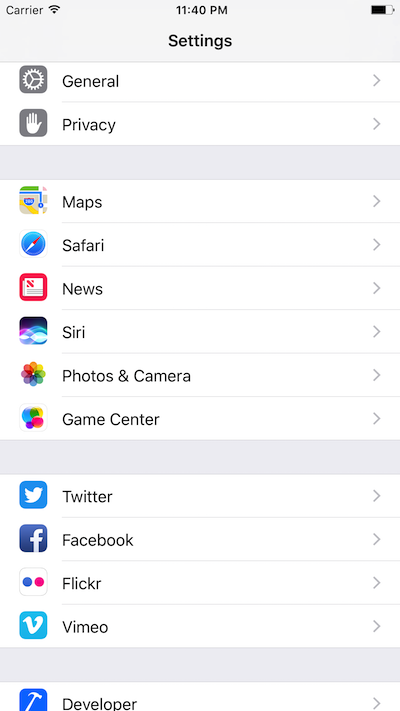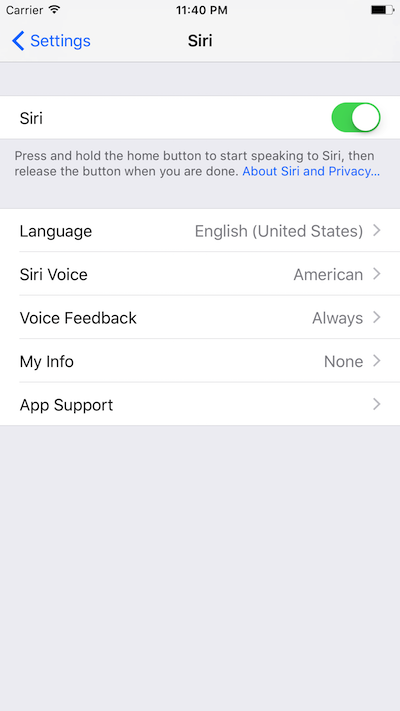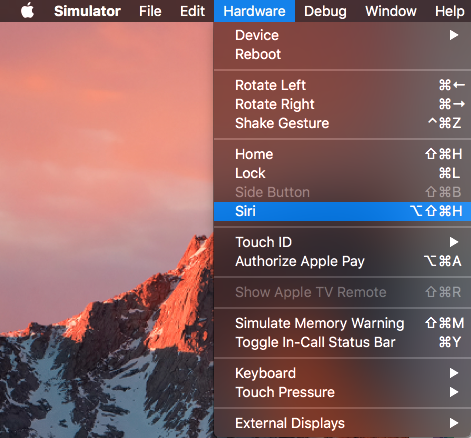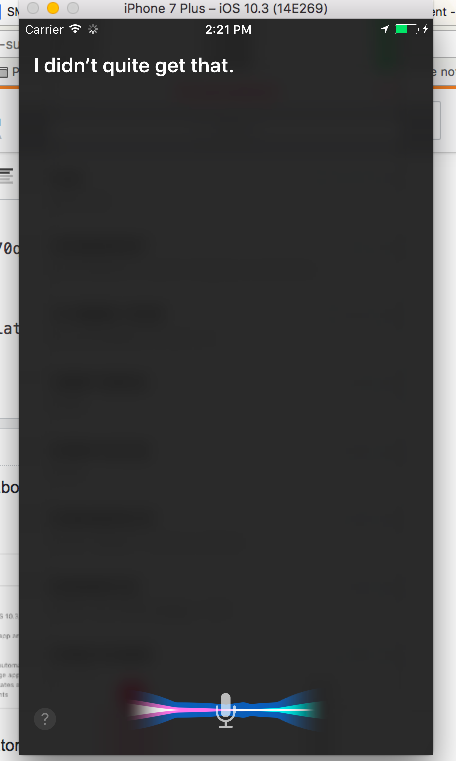Edit
For Xcode 8.3 or above you will be able to use Siri in Simulator. The steps are -
1) Enable Siri from the settings of Simulator.
2) From the Hardware select Siri
Here are some images for reference -
Step 1 -
![enter image description here]()
Step 2 -
![enter image description here]()
Step 3 -
![enter image description here]()
Step 4 -
![enter image description here]()
Outdated Answer
No you can't do that in Simulator
Check this
To run and debug your Intents extension on a device Select the build
scheme for your Intents extension. When you add an Intents extension
to your project, Xcode automatically creates a build scheme for
running that extension. Configure the scheme to run on an attached
device. You cannot debug your Intents extension in the simulator.
Select Product > Run to launch your extension on the device. When
prompted by Xcode, select Siri (or Maps) as the app to run. Xcode
builds your app and extension, installs them on the device, and
launches the app you selected.
Reference - here